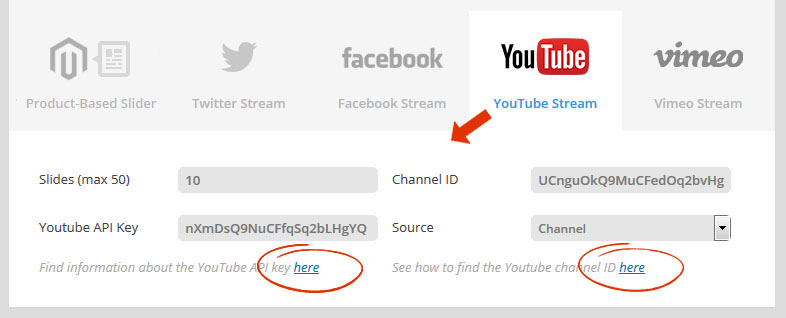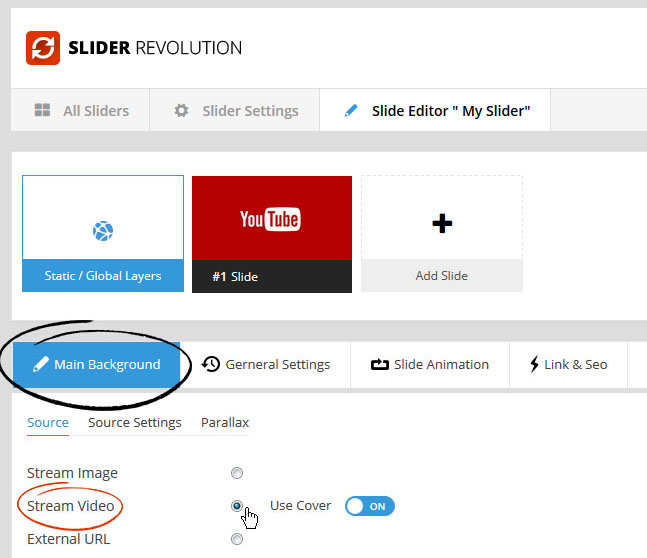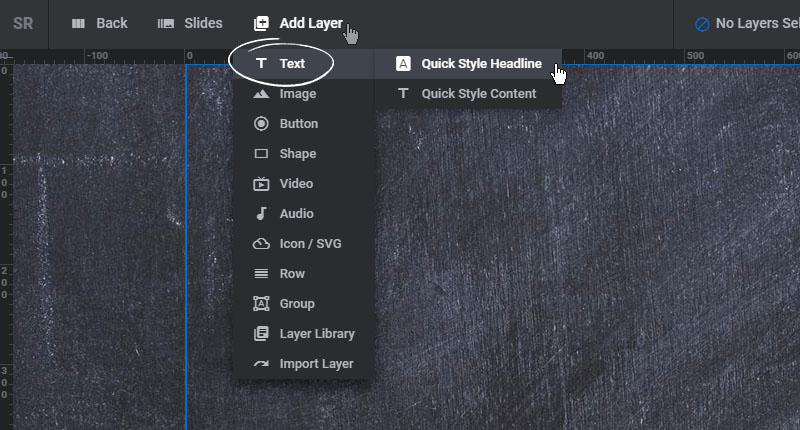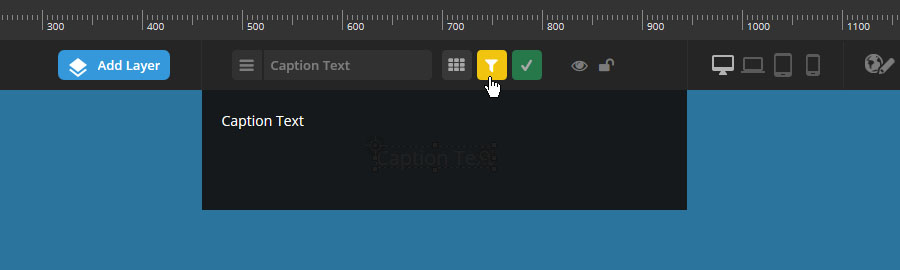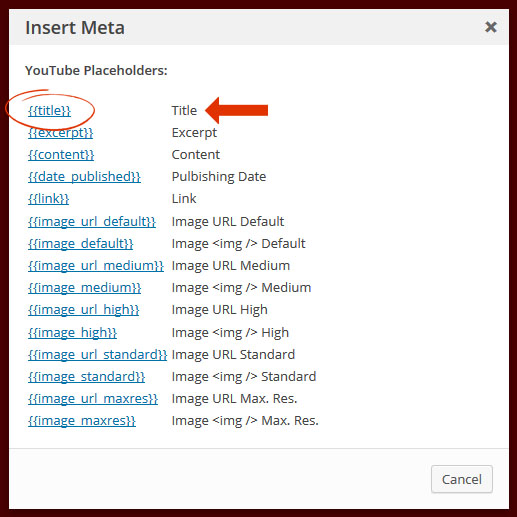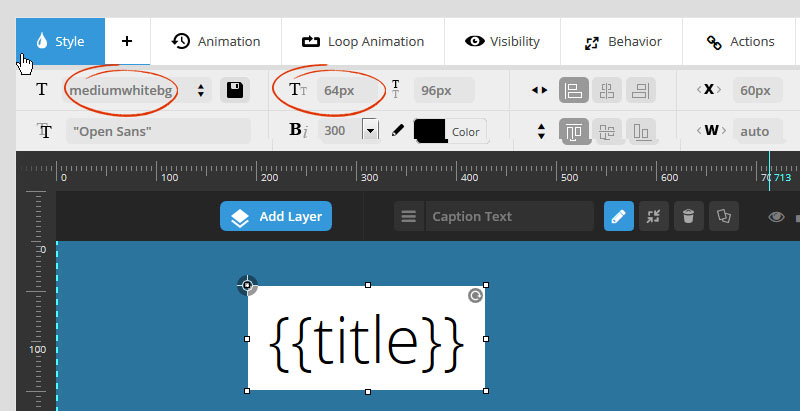Most of the special sources require some type of ID / additional data.  Use the linked resources  (circles in red in example below) to learn how you can retrieve this special information.
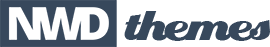
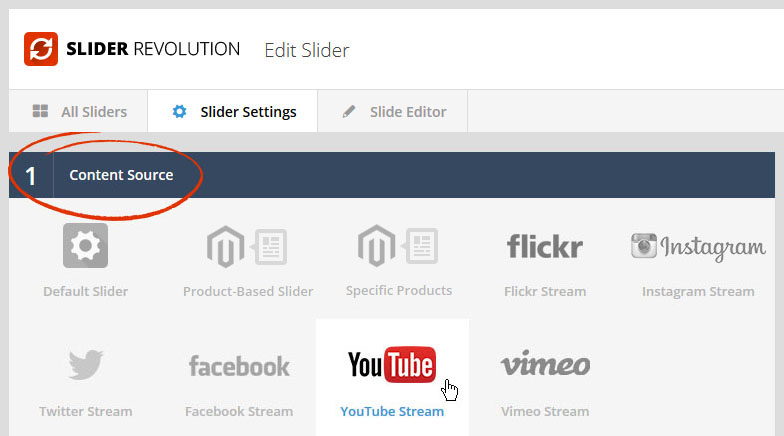
Most of the special sources require some type of ID / additional data.  Use the linked resources  (circles in red in example below) to learn how you can retrieve this special information.