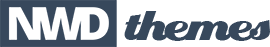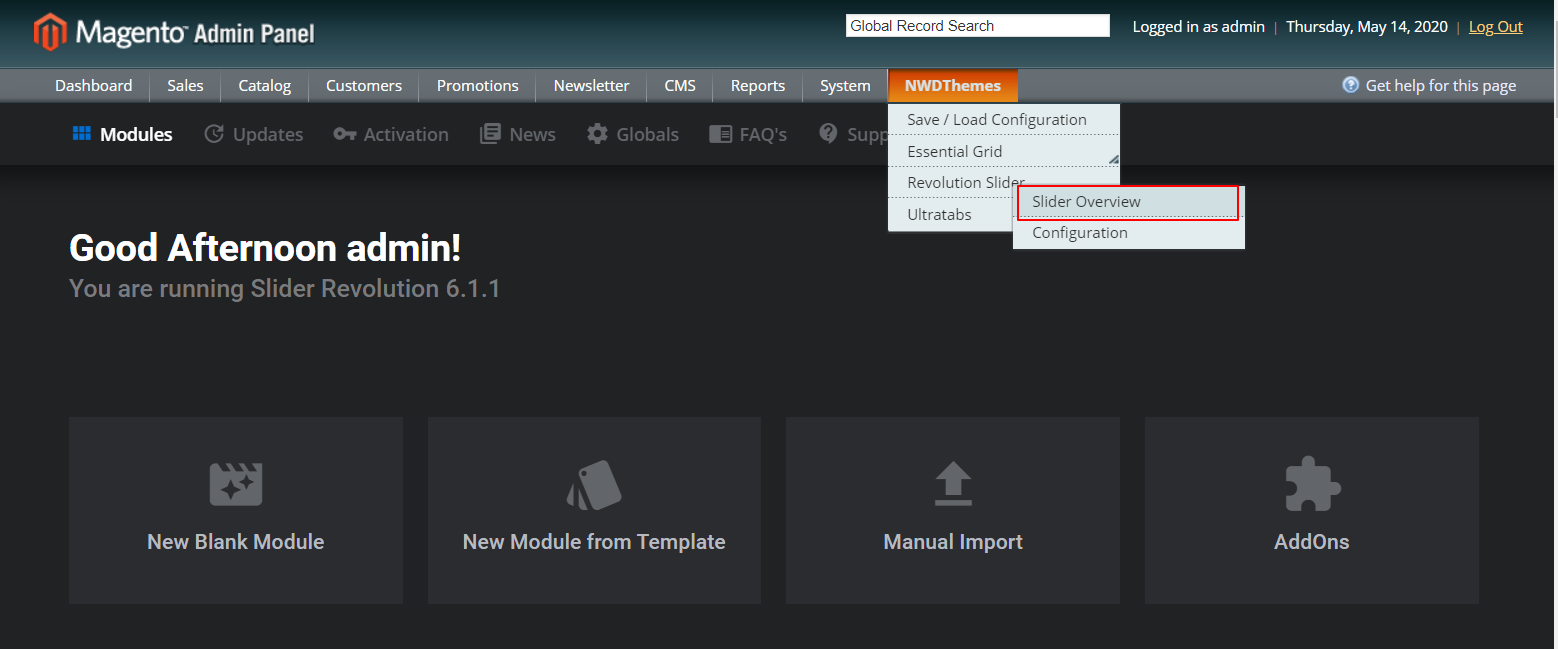If you're reading this, it means you've successfully unzipped the download zip from CodeCanyon. At the root folder of this zip, you'll find Extension folder. Once you've located this zip file, you're ready to upload it to your Magento store and install the extension.