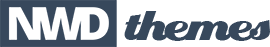The Filmstrip Add-on is a Premium Feature that requires version 5.4+
Click here for information about how to update.
Contents:
Install & Activate the Add-On



Setup/Configure the Filmstrip Effect
back to menuStep 1: Visit the Slider Settings
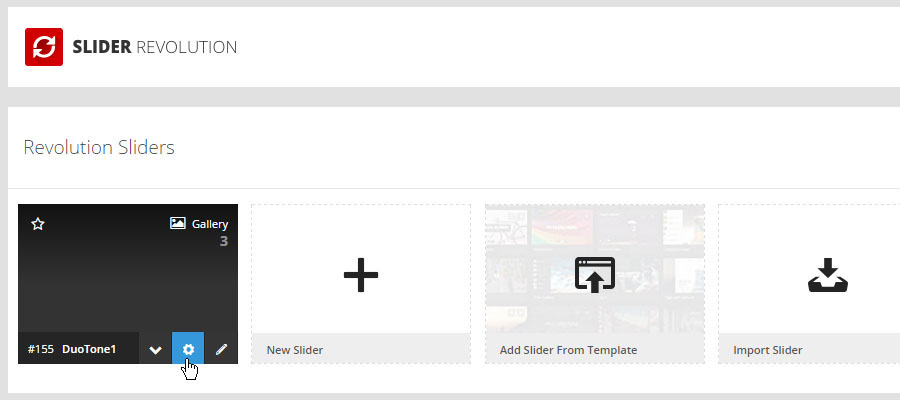
Enable the Filmstrip Effect

Adjust the Default Settings

Step 2: Edit one of your Slides
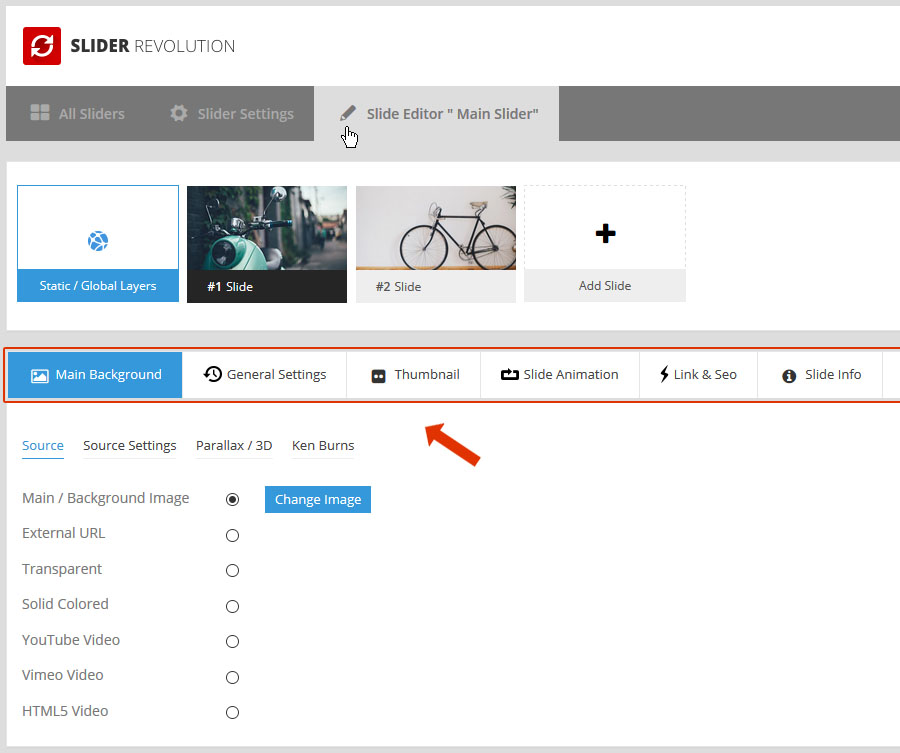
Activate the Filmstrip Add-On for the Slide:



Add some images to build the Filmstrip

Set the animation direction and speeds
- Animation Speeds
Four speeds are available and are based on the plugin's Advanced Responsive Breakpoints, set in the plugin's Global Settings.

Preview the Slide to view the effect