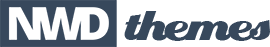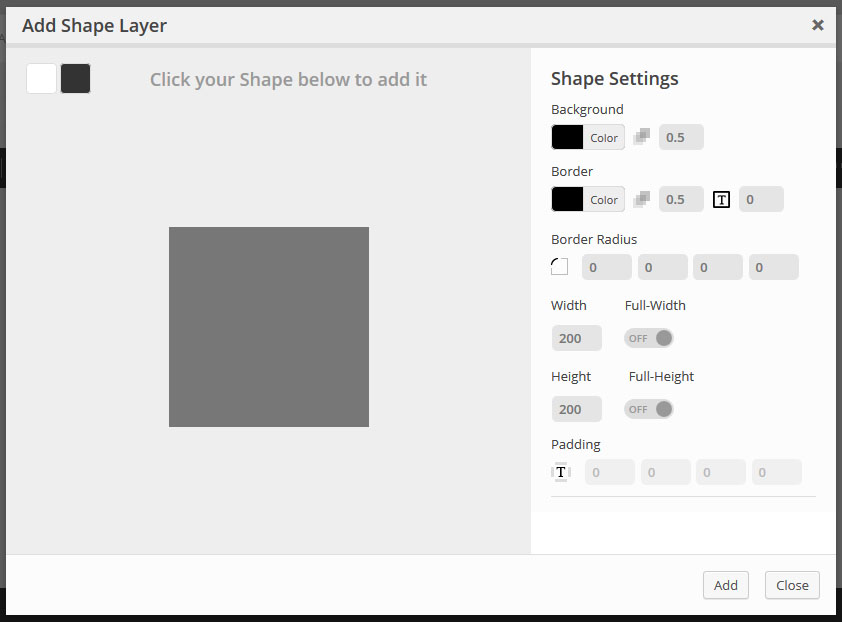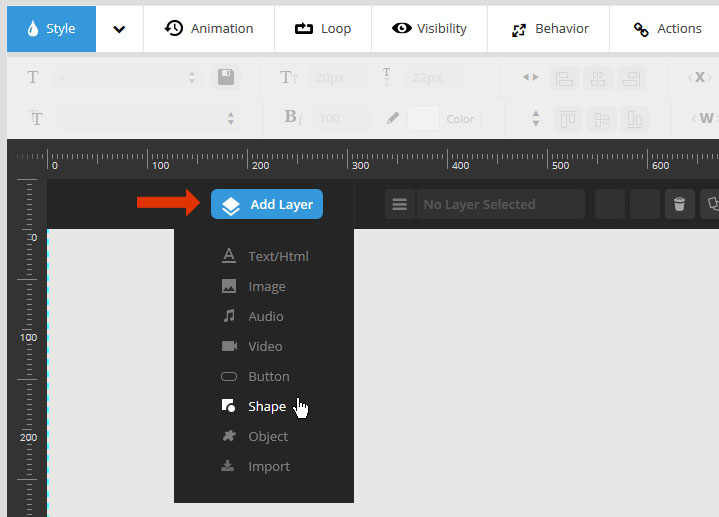
Toggle the white and black squares in the top left corner to see what the shape would look like against a light or dark background. Then adjust the shapes colors, opacity, border and size.
When both “Full Width” and “Full Height” are selected, you’ll then have the ability to enter some padding for the shape, which can be based on pixels or a percentage.