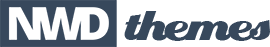Contents:
Install & Activate the Add-On
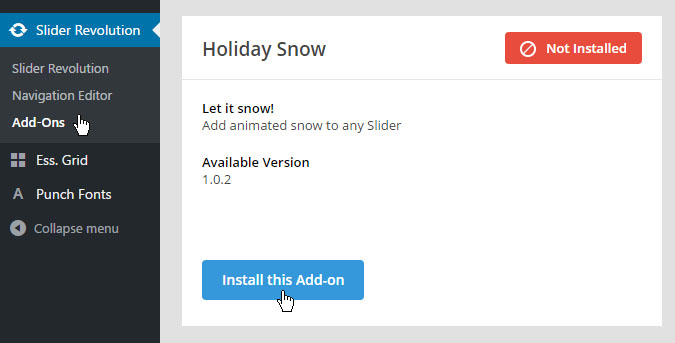
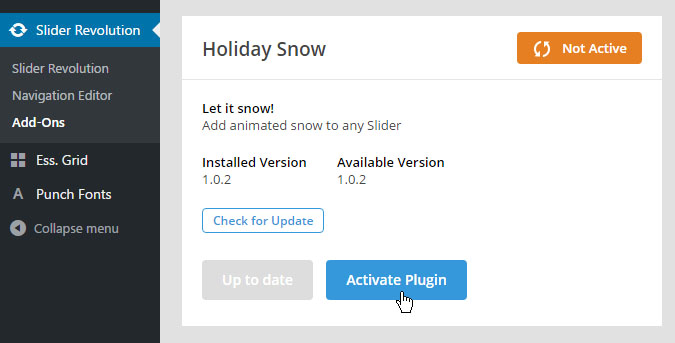
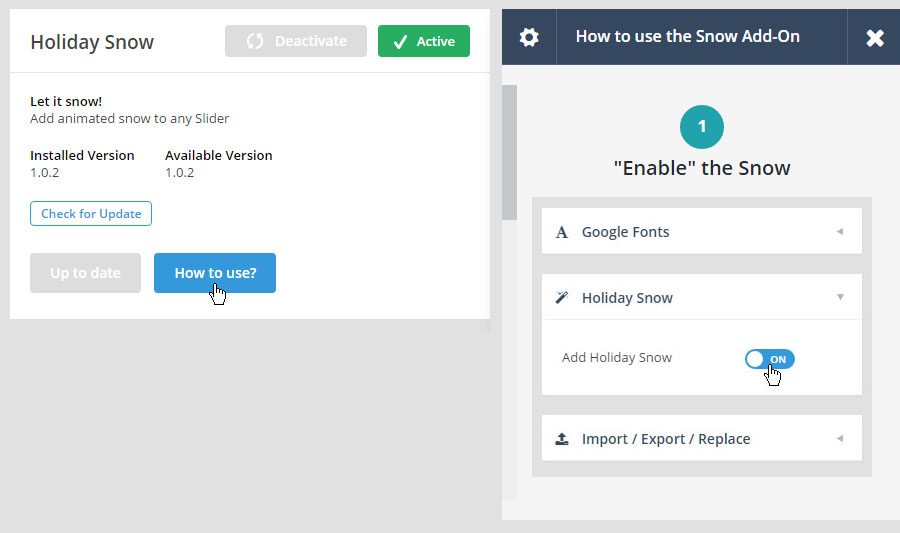
Setup/Configure the Snow Effect
back to menuStep 1: Visit the Slider Settings
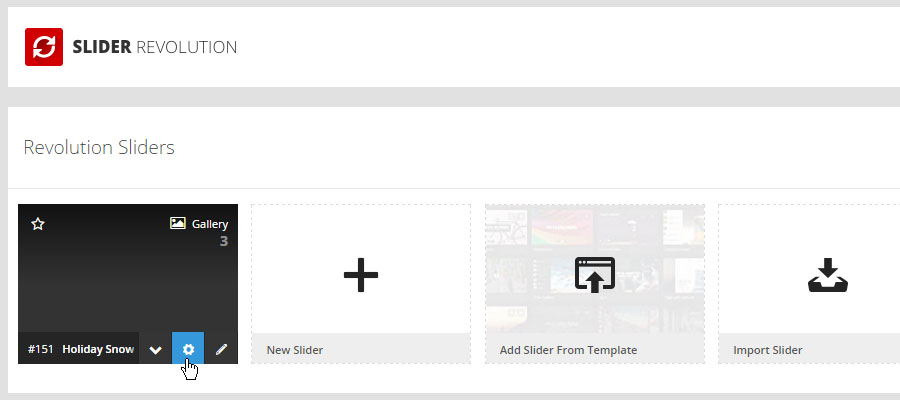
Step 2: Enable the Snow Effect
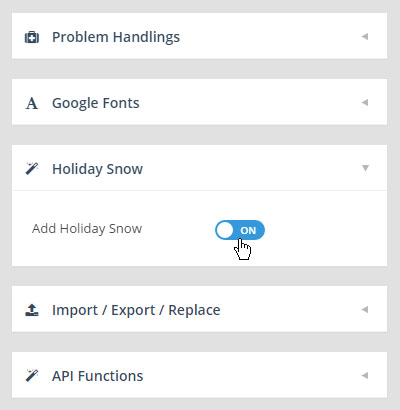
Step 3: Choose your Settings
- Start on Slide
Choose which slide the snow effect should start on. - End on Slide
Choose which slide the snow effect should end on. - Max Snowflakes
The maximum number of snowflakes to create/display for the effect (the lower the number, the better the performance). - Min. Snowflake Size
The minimum size any given snowflake should be in pixels. - Min. Snowflake Size
The maximum size any given snowflake be in pixels. - Min. Opacity
The minimum transparency level for the snowflake
(0-100). - Min. Opacity
The maximum transparency level for the snowflake
(0-100). - Min. Speed
The minimum speed at which the snowflakes fall. - Max. Speed
The maximum speed at which the snowflakes fall. - Min. Speed
Applies additional variation to the falling snow. - Max. Speed
Applies additional variation to the falling snow.