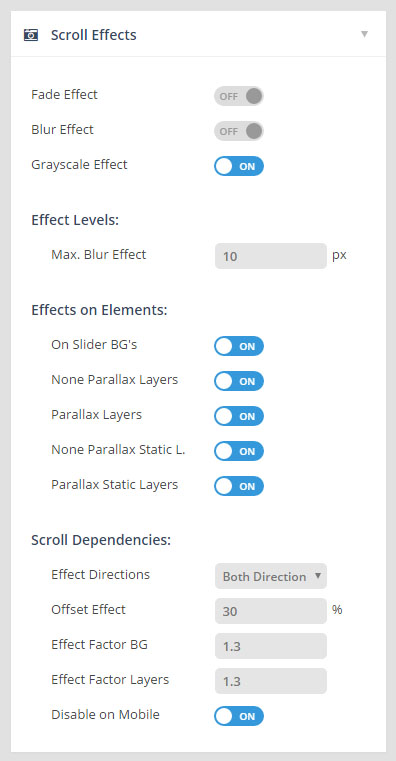Choose which effects to apply to the content as the slider is scrolled into and out of view.
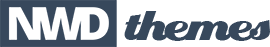
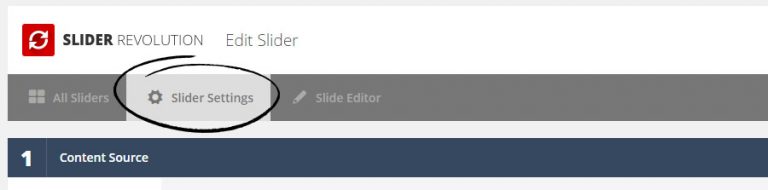
Choose which effects to apply to the content as the slider is scrolled into and out of view.
The blur effect’s strength will never become higher than this amount.
On Slider BG’s:
Apply scroll effect(s) to the slider’s main background.
None Parallax Layers:
Apply scroll effect(s) to all Layers that don’t have Parallax enabled.
Parallax Layers:
Apply scroll effect(s) to all Layers that have Parallax enabled.
None Parallax Static Layers:
Apply scroll effect(s) to all Static Layers that don’t have Parallax enabled.
Parallax Static Layers:
Apply scroll effect(s) to all Static Layers that have Parallax enabled.
Effect Directions:
Bottom Direction = Apply the effect(s) when the page is scrolled down.
Top Direction = Only apply the effect(s) when the page is scrolled back up.
Both Direction = Apply the effect(s) for both “Top” and “Bottom” scrolling.
Offset Effect:
The effect will be applied until this percentage of the slider is outside the page’s viewport.
Effect Factor BG:
The strength of the effect when it’s applied to main backgrounds.  The higher the number, the larger the variation, and vice versa.  The recommend range is 0.2-2.0
Effect Factor Layers:
The strength of the effect when it’s applied to the Layers. Â The higher the number, the larger the variation, and vice versa. Â The recommend range is 0.2-2.0
Disable on Mobile:
Choose to disable Scroll Effects for mobile devices.