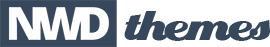Add a Slider that displays the Next and Previous posts in relation to the currently viewed Magento Post.
AddOns Requirements
Adjacent Posts is a Premium AddOn that requires Purchase Code Registration and Activation.
To get started, Install and Activate the AddOn from the plugin's main admin page
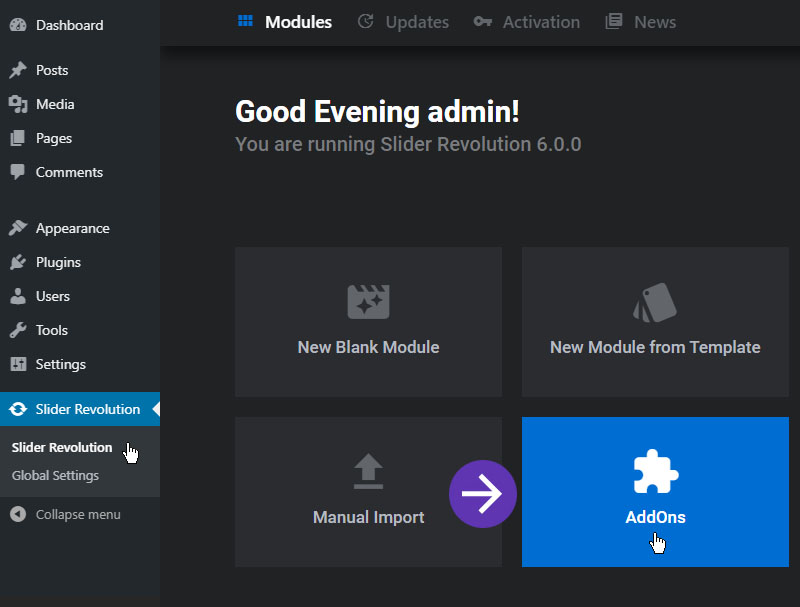
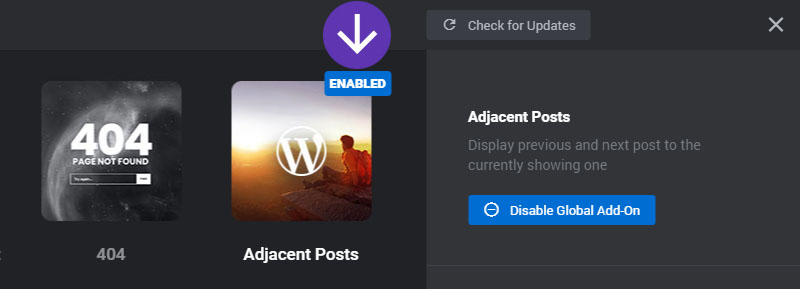
Next, create a new Module, and give it a name of "My Posts Slider" (the Module can be named anything you wish).
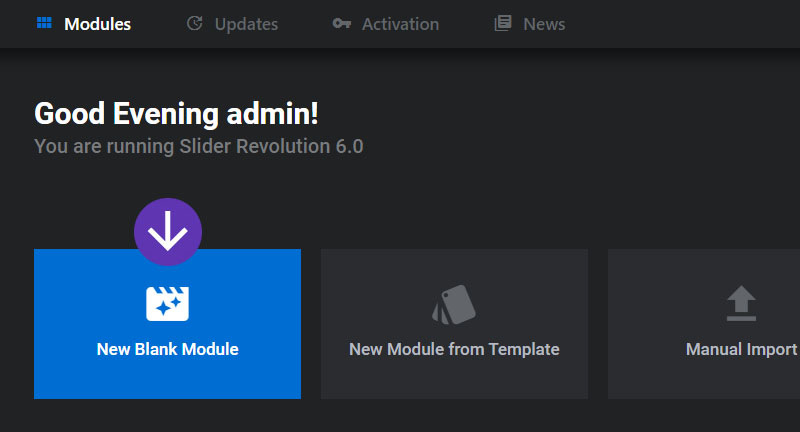
And then choose "Post-Based" and "Current Post" as the Module's Content Source
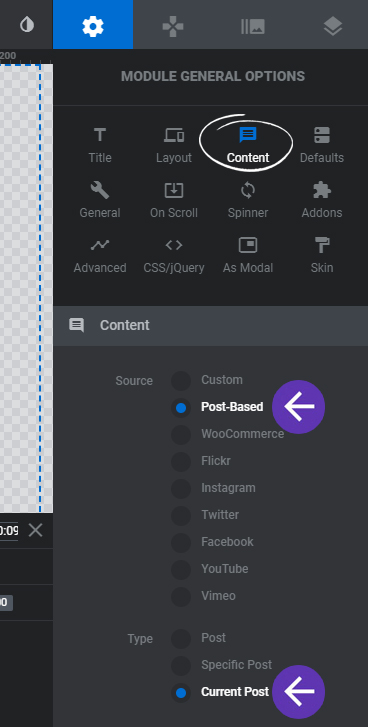
Next, set the Slide's main background to "Image", and enable the "Image from Stream if Exists" option.
Do not select an image from the Media/Object Library, as the image will automatically be taken from your Post's "Featured Image" shown in #4 here.

And then add {{link}} as the meta placeholder for the Slide's Link URL
This will allow the user to visit the post when clicking on the Slide.
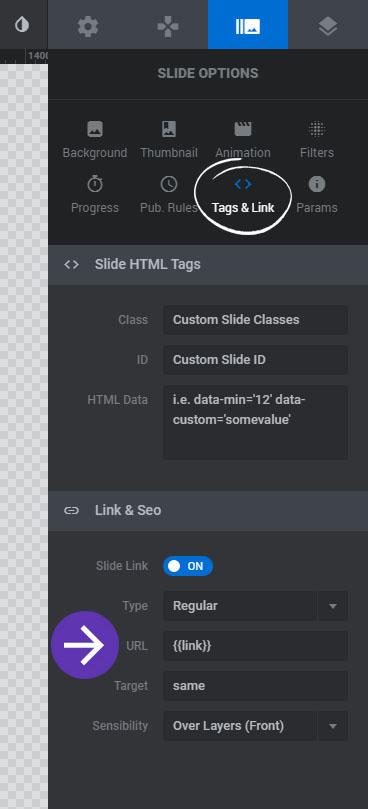
Next, add a Text Layer to the Slide, and adjust its Size/Position and Font Styles.
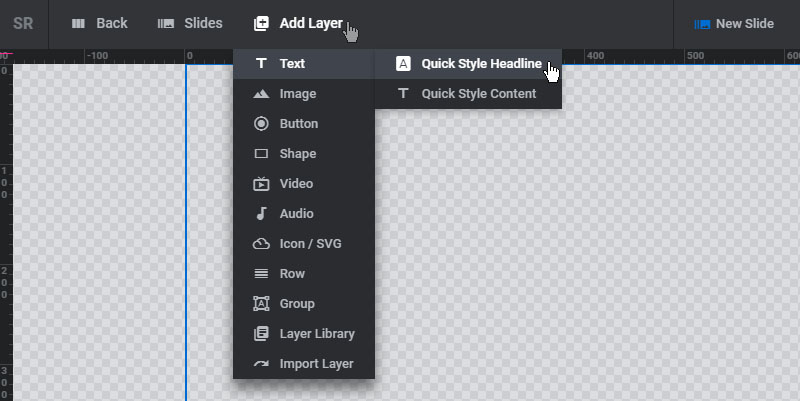
And then setup a special Meta Placeholder for the Layer's content, choosing an option from the "Post" menu.
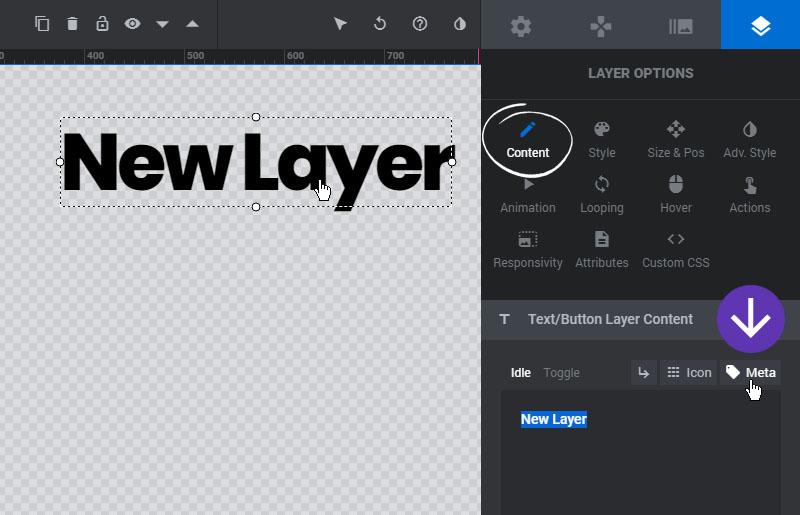
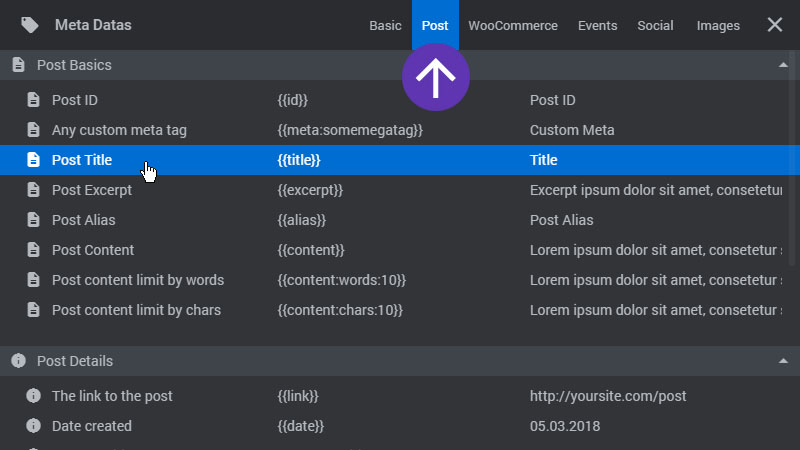
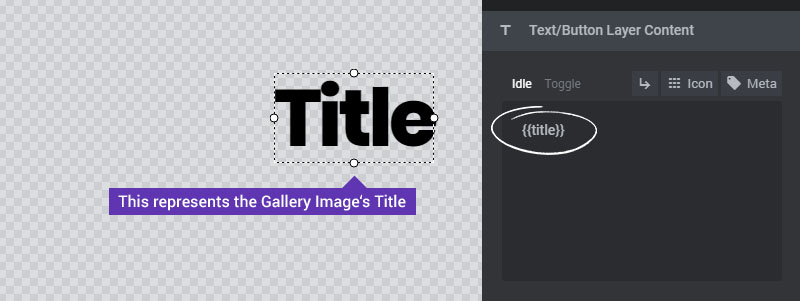
Add another Text Layer and repeat the steps above if you'd like to display the Post's excerpt or other content as well.
Next, head back into the AddOns Modal to connect the new Posts Slider to the AddOn and also configure its settings.
Then once the settings are completed, the Adjacent Posts Slider will automatically get added to your individual Magento Post pages.
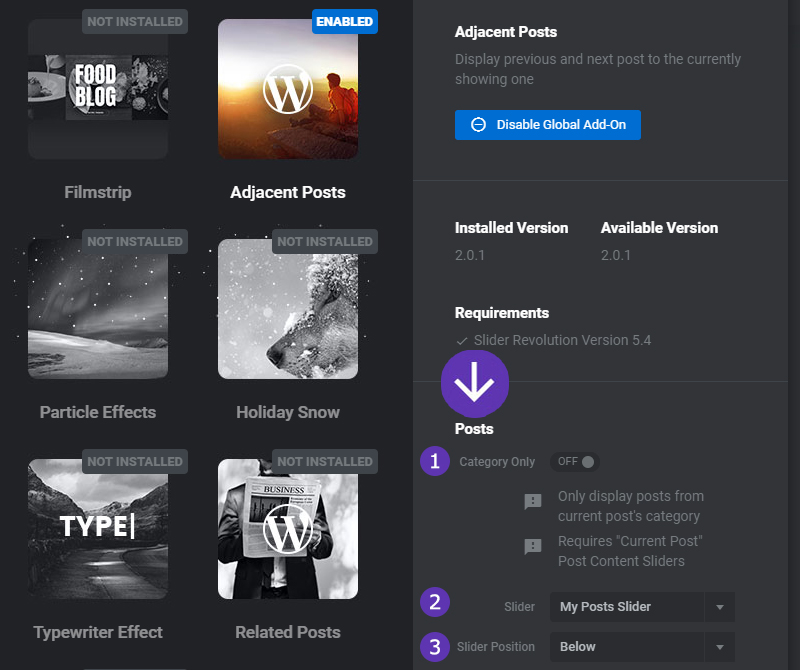
1. Category Only
Choose to only display prev/next posts from the categories assigned to the currently viewed post.
2. Slider
Select the "My Posts Slider" that was created from the instructions above.
3. Slider Position
Choose if the Adjacent Posts Slider should appear above or below the currently viewed post's content.