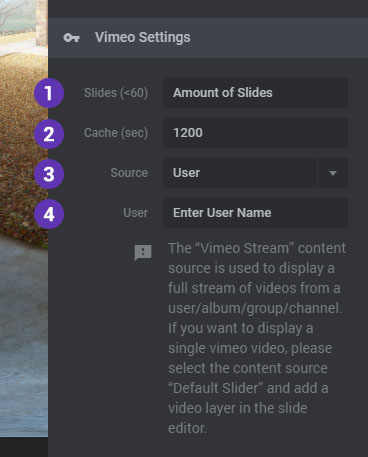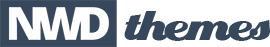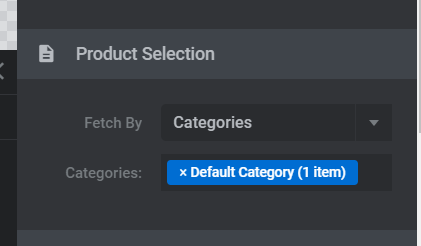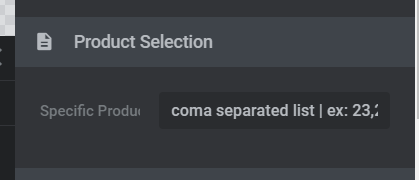Select the content source for your Module
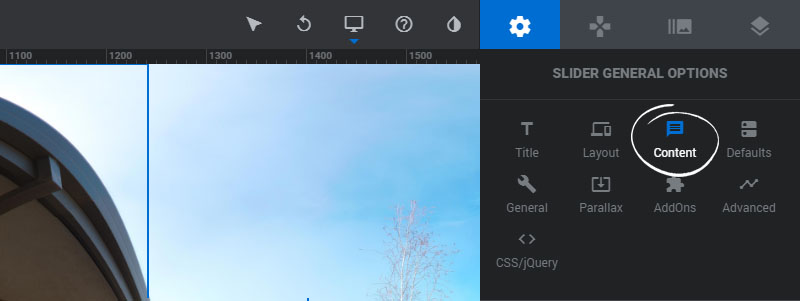
Contents
1. Custom
Choose "Custom" as the Module's content source to populate your Modules with custom text/images of your choice.
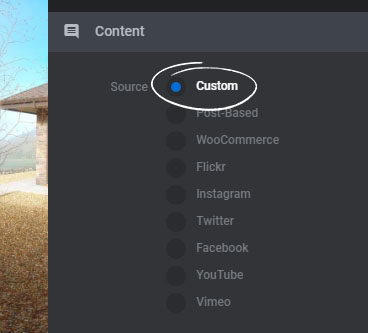
2. Product-Based
1. Products
Populate Slides from a select range of products of
your choice.
2. Specific Products
Populate Slides from a set of specific products
ID's entered manually.
3. Current Product
The module's content will be
pulled from the same view product page where the Module's shortcode is embedded.
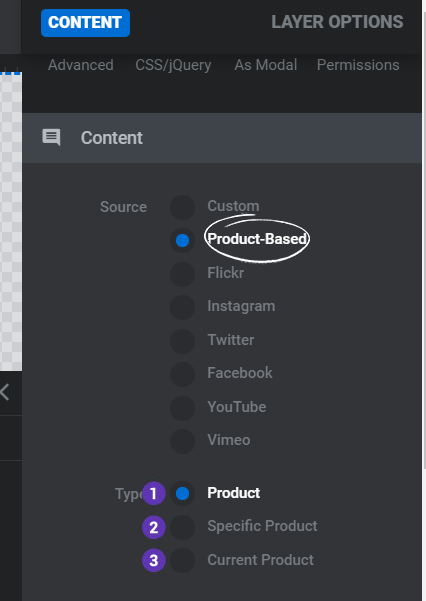
Sorting & Settings
Display products by Product ID, Position, Date, Name, SKU, Price, Random or unsorted, choose the maximum number of products to include in the Module, and set an description limit if the Module will include the product's description.
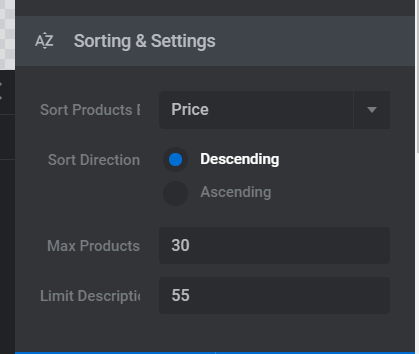
3. Flickr
Create a Module based on a Flickr account's public photos or specific gallery.

1. Slides
Choose how many images should be pulled into
the Module.
2. Cache
Set an interval for how often the Flickr API
should be called.
3. API Key
The API Key from your Flickr account. Learn
how to get an API Key.
4. Source
Choose if your Module should
be populated by Public Photos, a Photoset, a Gallery or a Flickr Group
5. User
URL
The absolute URL from the Flickr account that's being queried.
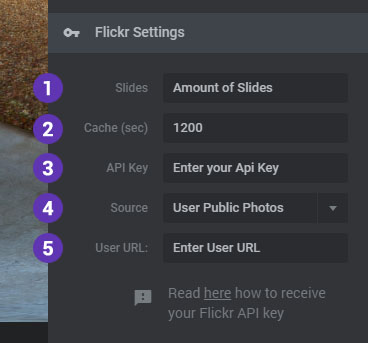
4. Instagram
Create a Module based on an Instagram account's photos.
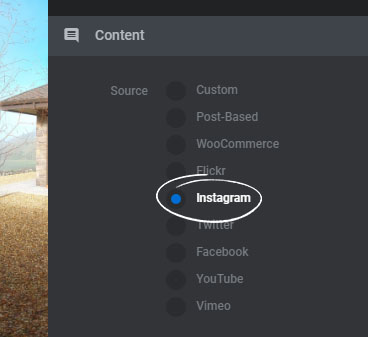
1. Slides
Choose how many images should be pulled into
the Module.
2. Cache
Set an interval for how often the Instagram API
should be called.
3. Source
The Instragram source type (currently only
Public Photos available).
4. User Name
The username for the Instrgram
account to pull photos from.
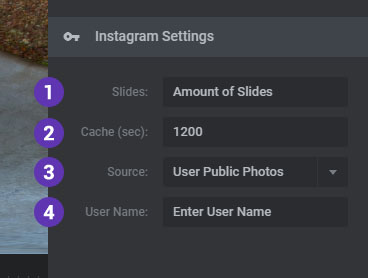
5. Twitter
Create a Module based on a Twitter account's tweets
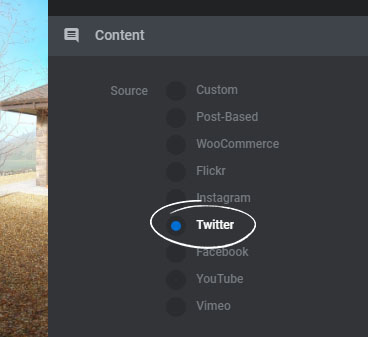
1. Slides
Choose how many tweets should be pulled into
the Module.
2. Cache
Set an interval for how often the Twitter API
should be called.
3. Name/Handle
The Twitter username/handle for the
account.
4. Tweets to Include
Choose if Text-only Tweets, retweets and
replies should be included.
5. API Account Details
First create a new
Twitter "App".
Then the required details are located in the "Key & Access Tokens & Application Settings"
section of your App.
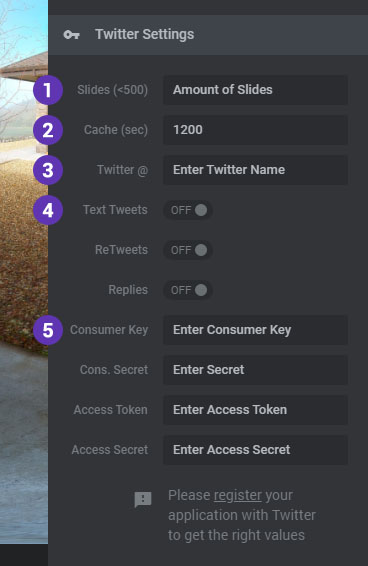
6. Facebook
Create a Module based on Facebook posts.
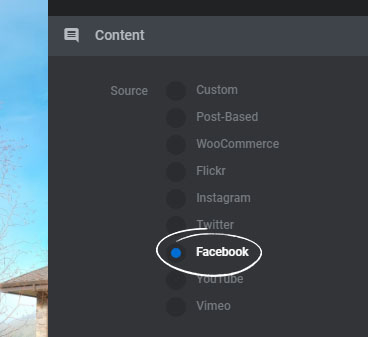
1. Slides
Choose how many posts should be pulled into
the Module.
2. Cache
Set an interval for how often the Facebook API
should be called.
3. Page URL
The absolute url of the official
Facebook Page you have the permissions to show the posts.
4. Source/Album
Choose if the content should be pulled from the main Timeline or a specific Album,.
5. oAuth Access Token
Please generate your
Access Token in Facebook.
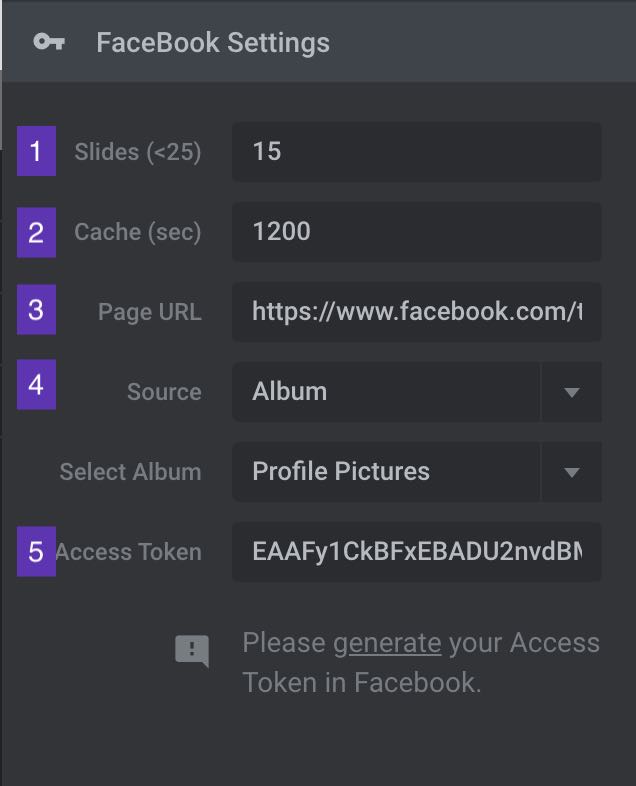
7. YouTube
Create a Module based on YouTube videos
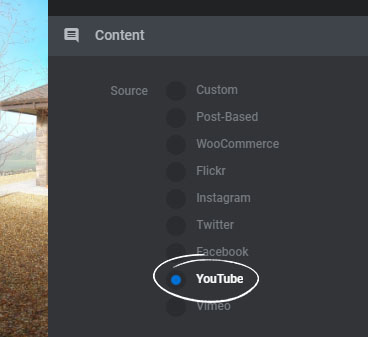
1. Slides
Choose how many videos should be pulled into
the Module.
2. Cache
Set an interval for how often the YouTube API
should be called.
3. API Key
Click here to learn how you can generate a YouTube API Key.
4. Channel ID
Click here to get your YouTube channel's ID
5.
Channel/Playlist
Choose if the videos should be pulled from a specific channel or
playlist
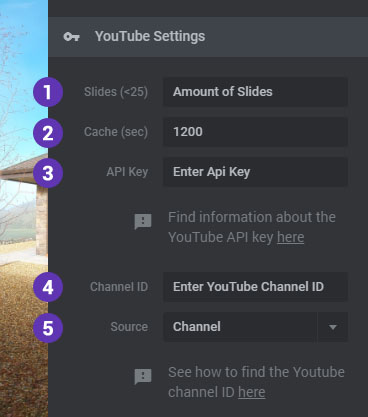
8. Vimeo
Create a Module based on Vimeo videos
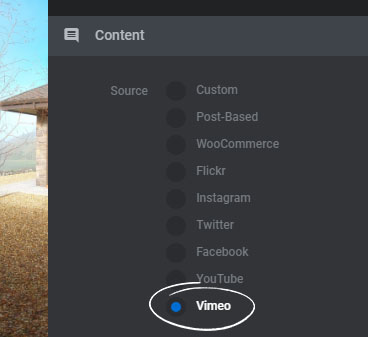
1. Slides
Choose how many videos should be pulled into
the Module.
2. Cache
Set an interval for how often the Vimeo API
should be called.
3. Source
Choose if the posts should be pulled from
a Vimeo user-account, Album, Group or Channel
4. User
The username
from the Vimeo account to fetch videos from.