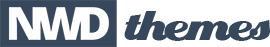Display a Slider Revolution for your 404 Error pages
AddOns Requirements
404 Not Found is a Premium AddOn that requires Purchase Code Registration and Activation.
To get started, Install and Activate the AddOn from the plugin's main admin page
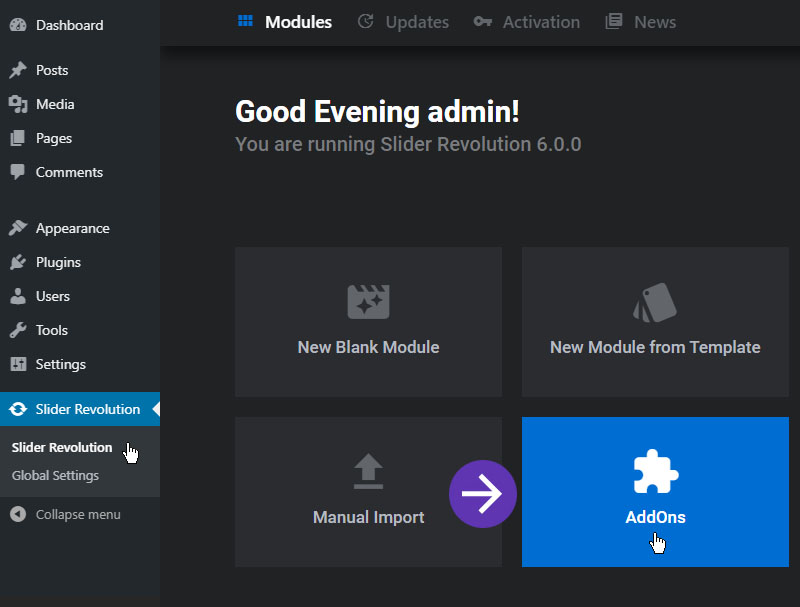
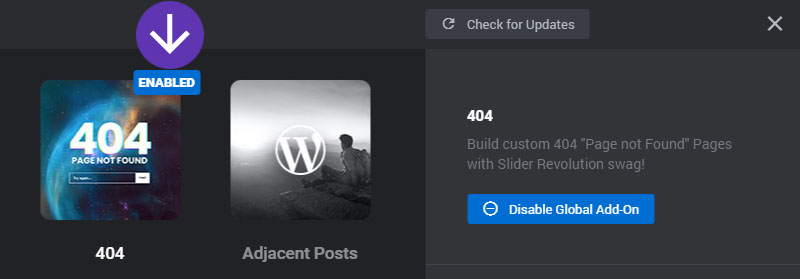
And then activate the Particles AddOn as it is a prerequisite for the "404 Error Page" template that we will install next.
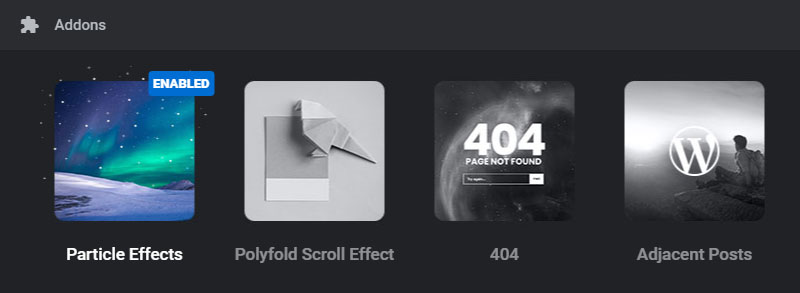
Next, import the "404 Error Page" template from the Template Library
All Sliders are Compatible
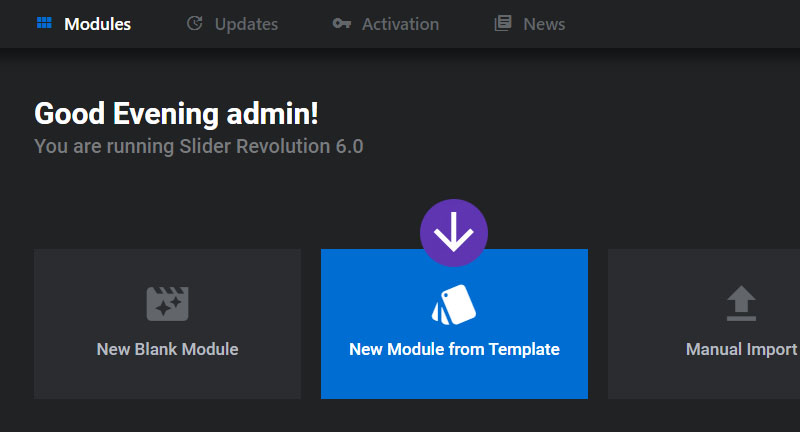
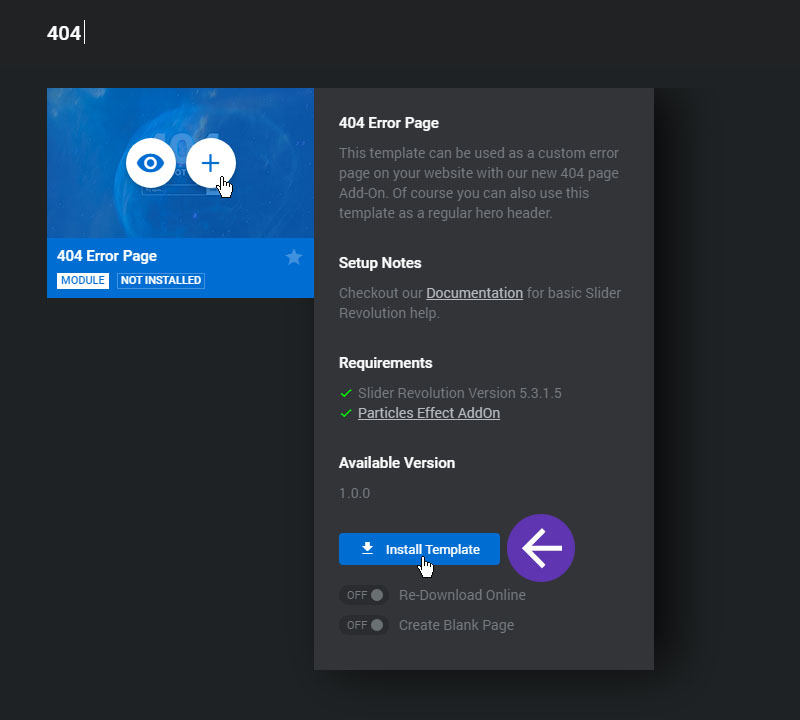
And then refresh the page head back into the AddOns Modal to apply the template to the AddOn and configure its settings.
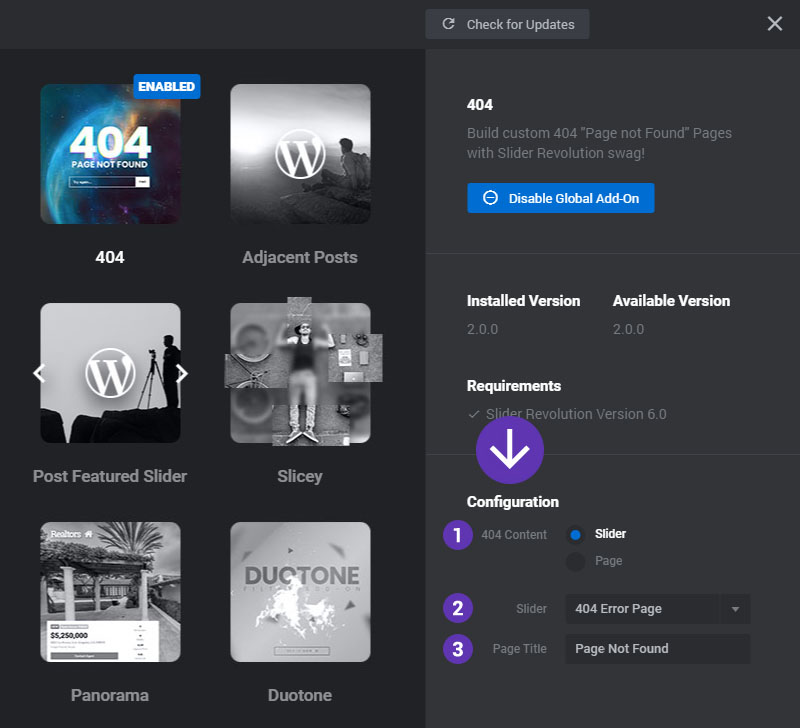
1. 404 Content
Choose if the 404 Page Content should come from a Slider or from the content of one of your website's pages.
2. Slider
Select the "404 Error Page" template that was imported via the instructions above.
3. Page Title
The title to use for the page's <title> tag inside its HTML. This will show up as the title in the browser's window/tab.