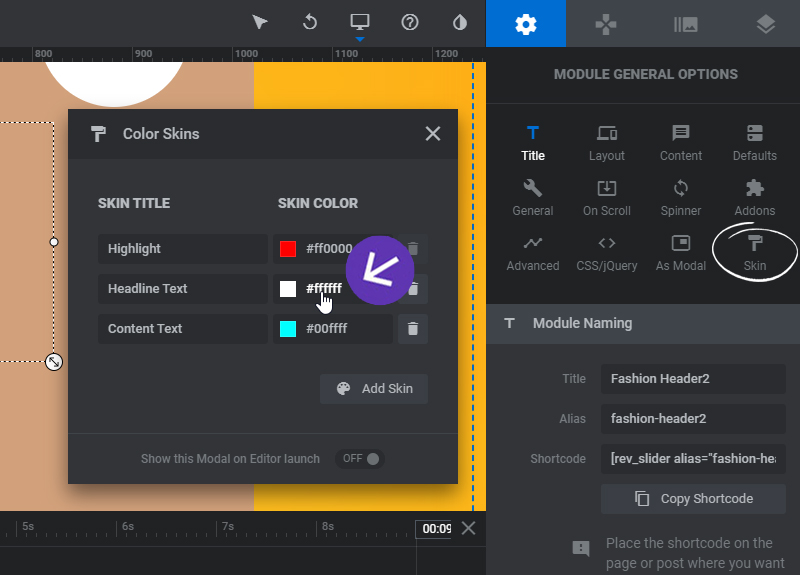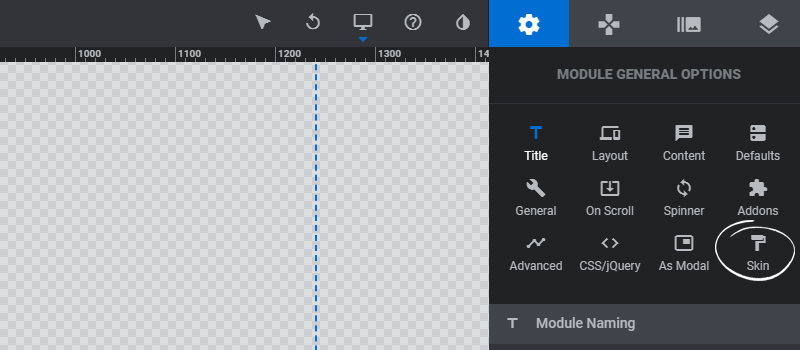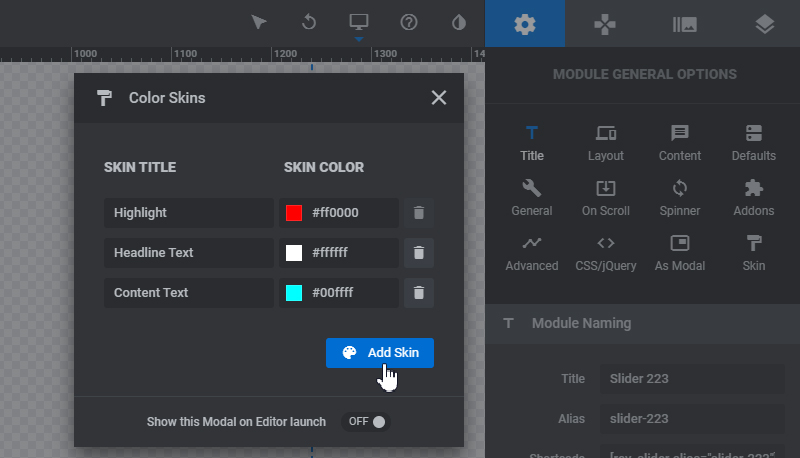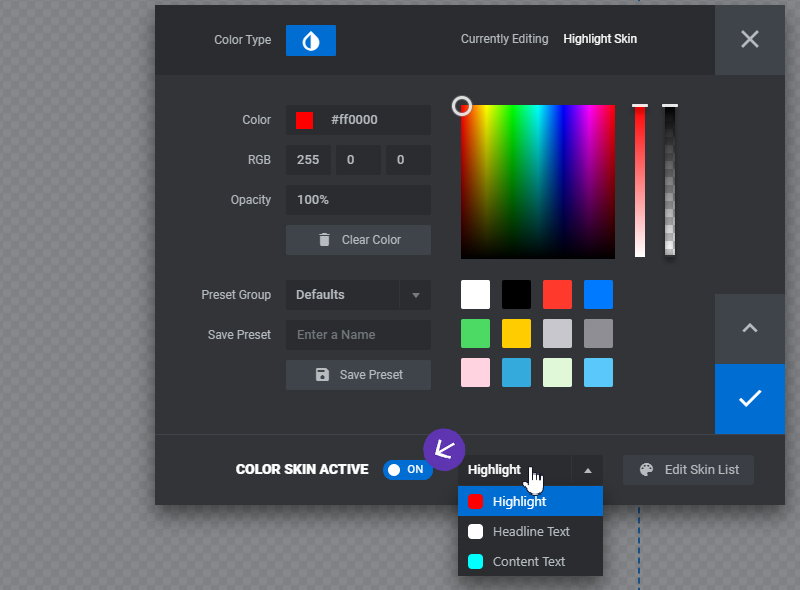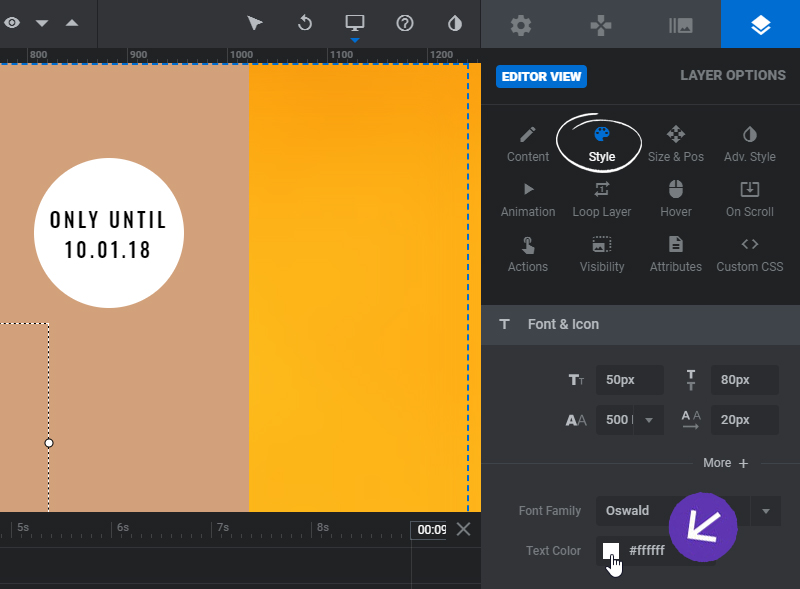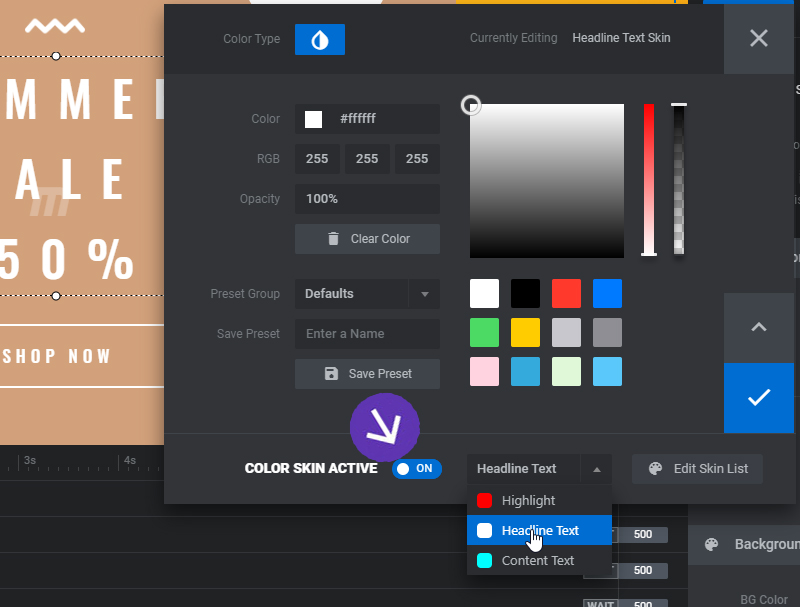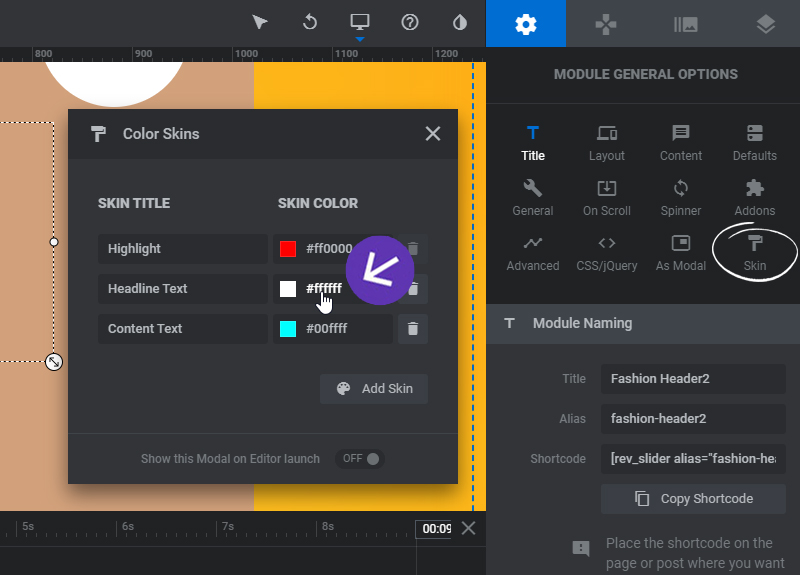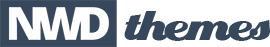Color Skin Templates for Layers / Background Colors
New Feature!
Available in v6.1.6+
Creating a new Color Skin
Open the "Global Color Skin" by clicking on the "Skin" Icon in "Module General Options".
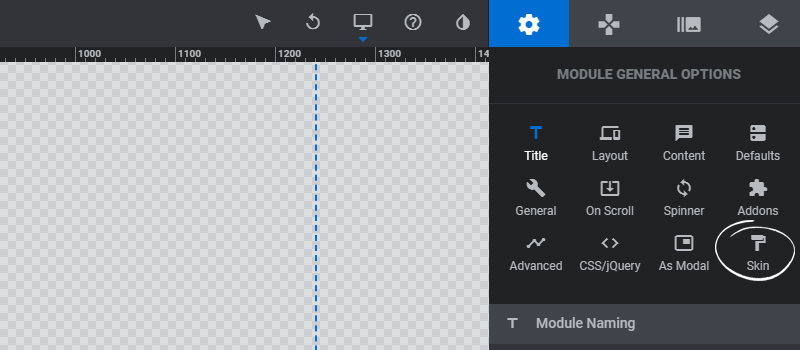
Create a new Color Skin Template by clicking on the "Add Skin" button.
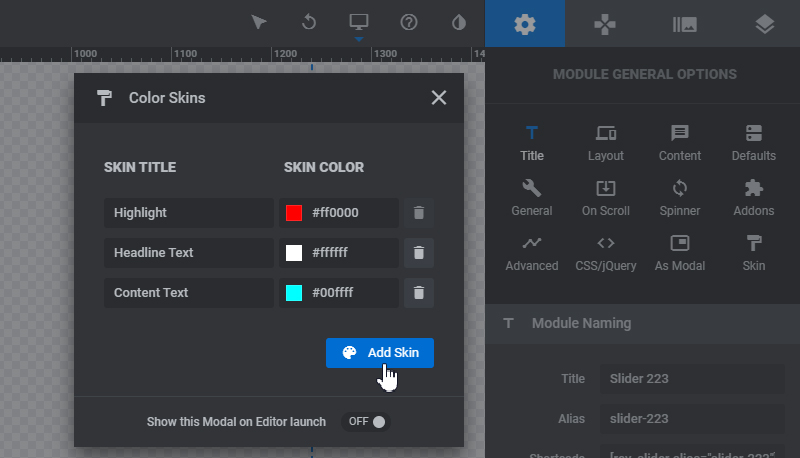
The default and newly added Color Skin Templates will be available in the module editor Color Picker
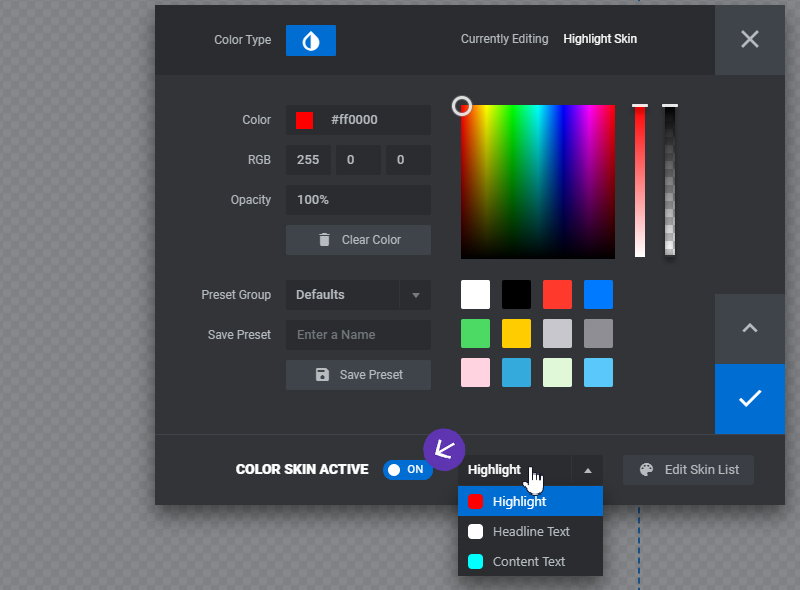
Assigning Color Skins to Text Layers
Select a Text Layer that you've created and navigate to Layer Options > Style > Text Color.
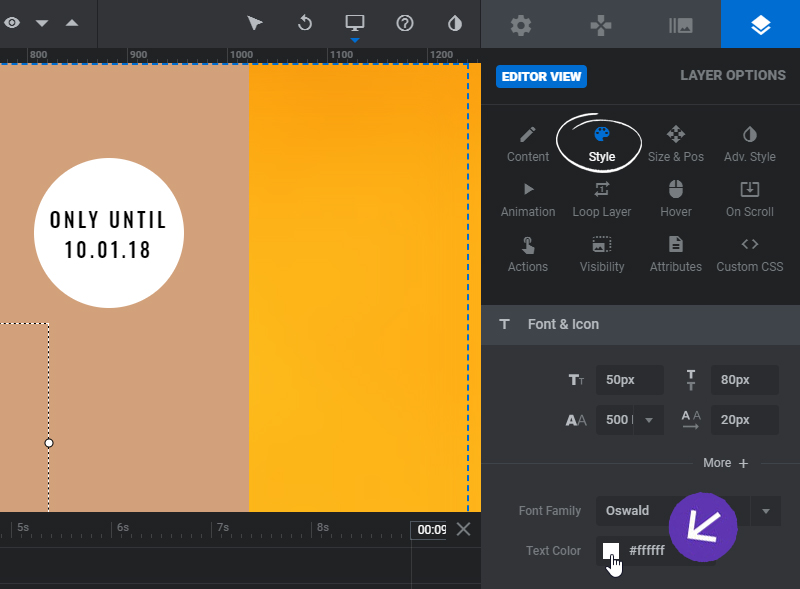
In the Color Picker Popup, turn "On" the "Color Skin Active" option and select the "Color Skin" that you'd like to assign this Text Layer.
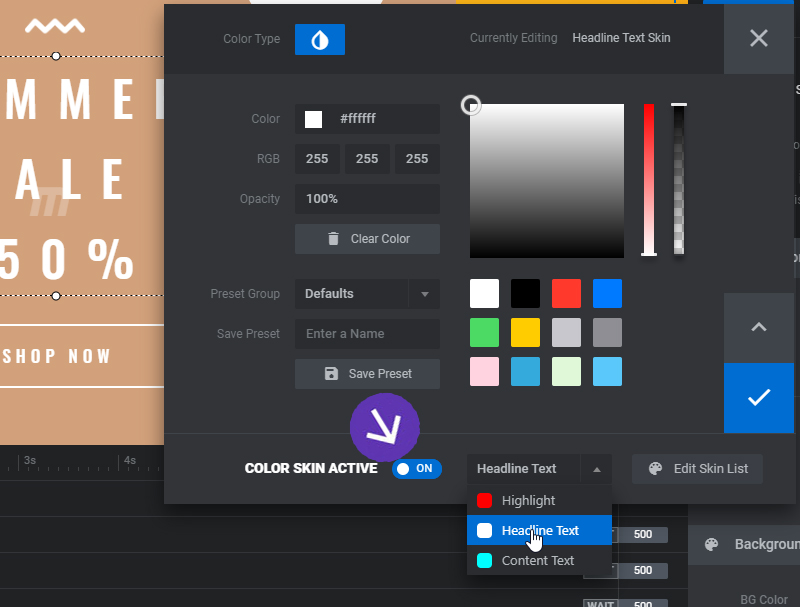
Adjusting the color in the "Module General Options" > "Color Skin" will reflect all Text Layers that are assigned to this "Color Skin".