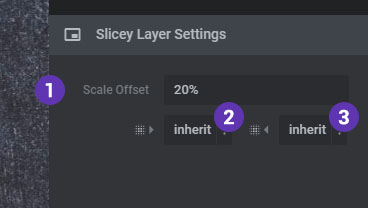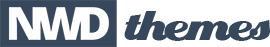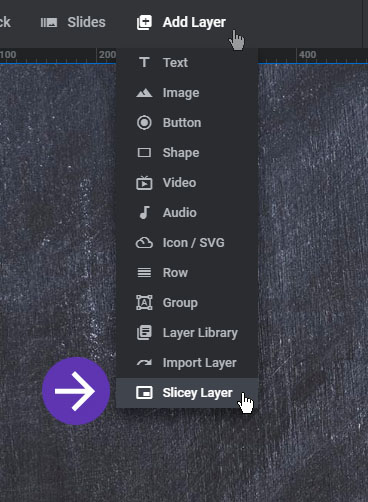An enhanced Pan/Zoom effect that creates stunning 3D visuals
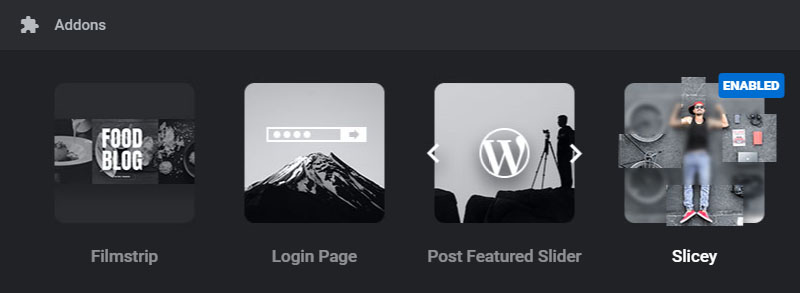
AddOns Requirements
Slicey is a Premium AddOn that requires Purchase Code Registration and Activation. The effect requires that an image is set as the Slide's Main Background.
Contents:
1. Set Slicey Image
The Slicey effect will be applied to the Slide's main background which can be set inside the Slide's "Background" section.
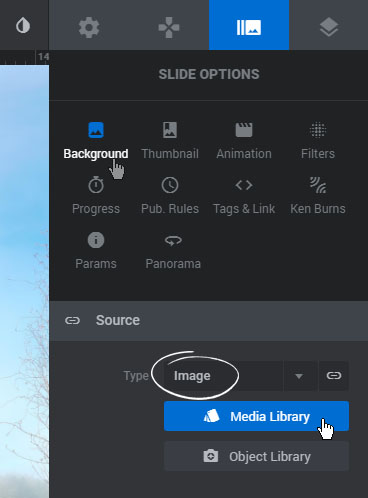
2. Add Slicey Layers
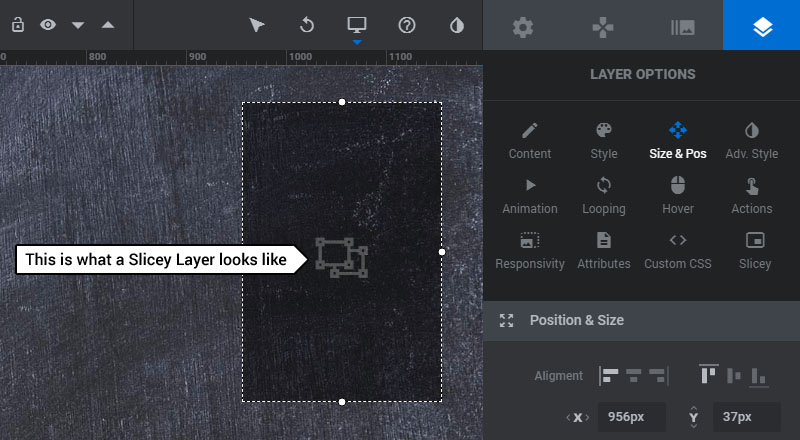
3. Pan/Zoom & Shadow
Once a Slide has at least one Slicey Layer added to it, the Slicey Pan/Zoom settings for that Slide can be edited. And when a Slide is setup with Slicey Layers, these settings will replace/override the Slide's regular Pan/Zoom options.
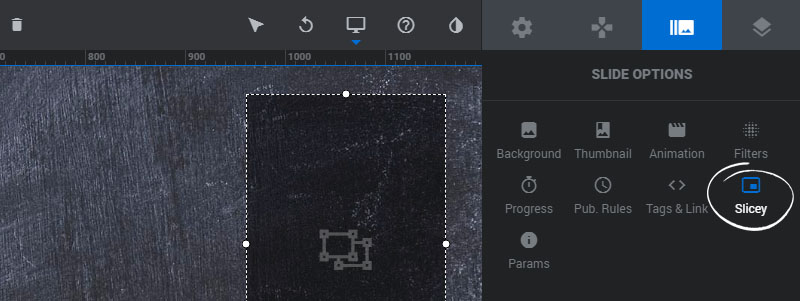
1/2. Scale Start/End
The starting and ending scale percentages for the Slide's main background image.
3/4. Blur Start/End
The starting and ending blur amounts for the Slide's main background image.
5. Easing
The easing equation to be used for the animation. "Linear.easeNone" is recommended.
6. Duration
The total time the animation will take place in milliseconds.
7. Admin Preview
Preview the effect from inside the admin editor.
8. Shadow Color
Add shadows to the Slicey Layers to enhance their 3D visual. The shadow color can be set here.
9. Shadow Blur
The "blur" value for the CSS box-shadow applied to the Slicey Layers. Enter "0" for no shadow.
10. Shadow Strength
The "strength" value for the CSS box-shadow applied to the Slicey Layers. Enter "0" for no shadow.
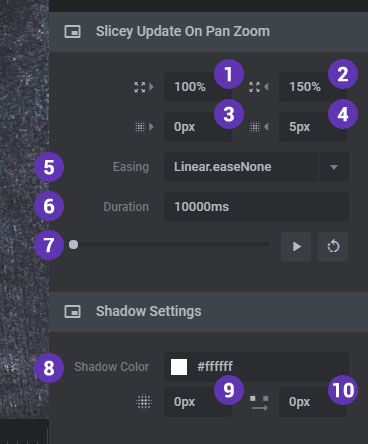
4. Slicey Layer Settings
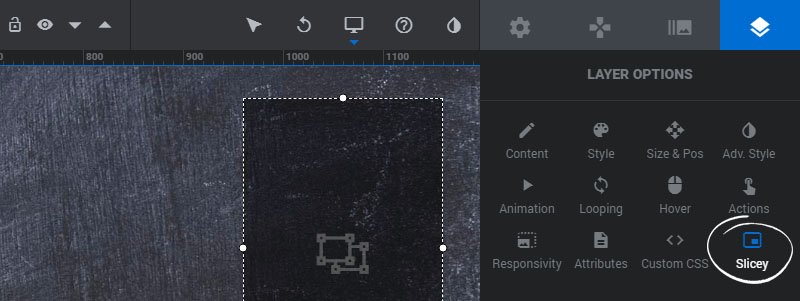
1. Scale Offset
The Slicey Layer will be scaled up this percentage from the Slicey's Pan/Zoom movement. This offset is what creates the effect visually.
2/3. Blur Start/End
Optional custom starting and ending blur values. "inherit" will simply use the values set in the Slicey Pan/Zoom settings instead.