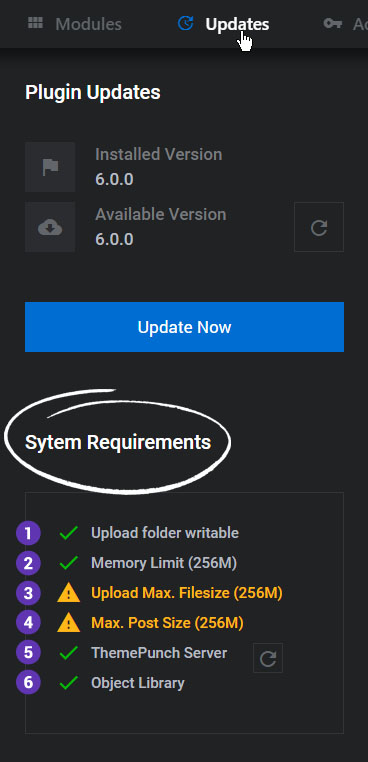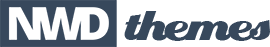PHP configurations and recommendations for the plugin
Legend (i.e. Related to...)
1. Upload folder writable [A, B, D]
The plugin's media
"revslider" directory folder located at pub/media/revslider should have its permissions set to "755". This can be done using an FTP
program along with these instructions.
2.
Memory Limit [C, E]
Default Magento Memory useful for the plugin's
admin to work smoothly. Memory can be increased by editing your php.ini or .htaccess file.
3.
Upload Max. Filesize [B, C, E]
Important for the ability to
upload large image files, and also import templates. Click here to learn how this can be increased.
4.
Max. Post Size [B, C, E]
Important for the ability to
import templates. Click here to learn how this can be increased.
5.
ThemePunch Server [A, B, D]
Outbound communications (i.e.
"dialing out") to the following urls are necessary for automatic updates and importing premium
templates. Contact your hosting provider for help with white-listing the following urls:
*.themepunch.tools
* .themepunch-ext-a.tools
6.
Object Library [D]
Outbound communications (i.e. "dialing out") to the
following urls are necessary for loading the plugin's Object Library. Contact your hosting provider
for help with white-listing the following urls:
*.themepunch.tools
*
.themepunch-ext-a.tools