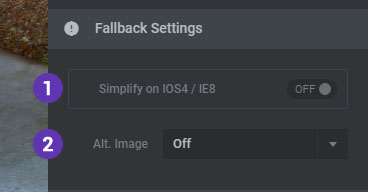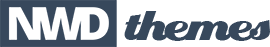LazyLoad & Fallback Settings protection
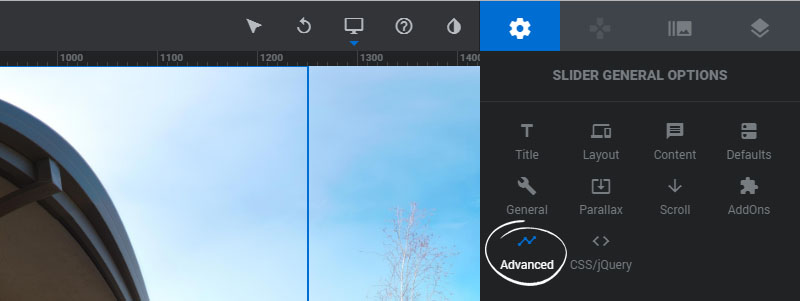
Contents
1. Loading Type
Set the default Lazy Loading behavior for your Module's images
1. All
Lazy Load all images each time a new Slide is
viewed.
2. Smart
Lazy Load the current Slide, previous Slide and next
Slide's images.
3. Single
Lazy Load the current Slide's images
only.
4. No Lazy Loading
Load all images in the module immediately when
your web page is viewed.
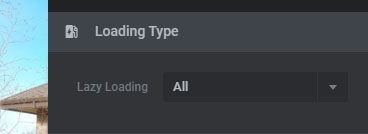
2. Fallback Settings
1. Simplify on IOS4/IE8
Simplify animations for better
compatibility with legacy IOS and IE.
2. Alt. Image
Choose to load an
alternative image instead of the Module for mobile devices and/or IE8.