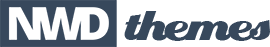Install and Activate the Plugin, Purchase Code Registration and Plugin Updates
Contents
1. Install Extension
1 Download extension package.
If you're reading this, it means you've successfully unzipped the download zip from CodeCanyon. At the root folder of this zip, you'll find Extension folder. Once you've located this zip file, you're ready to upload it to your Magento store and install the extension.
2 Pre install steps.
- Backup store files and the store database.
3 Uploading.
- Unzip extension package
- Navigate into package/Magento2/Extension folder
-
Upload content of package/Magento2/Extension to your magento root directory.
- package/Magento2/Extension/app >> magento_root/app
-
Upload patches for specific Magento versions:
-
For Magento 2.1.x upload:
- package/Magento2/2.1.x-patch/app >> magento_root/app
-
For Magento 2.2.x upload:
- package/Magento2/2.2.x-patch/app >> magento_root/app
-
For Magento 2.3.0-2.3.4 upload:
- package/Magento2/2.3.0-2.3.4-patch/app >> magento_root/app
-
For Magento 2.1.x upload:
- Extension does not overwrite any magento core files
- Set correct file permissions for all the files which you uploaded to your server.
4 Installation.
Login with SSH to your server and run the following commands:
-
Install extension module:
php /magento2path/bin/magento setup:upgrade -
If you are in production mode (compilation enabled) need to run compilation:
php /magento2path/bin/magento setup:di:compile -
Deploy static content:
php /magento2path/bin/magento setup:static-content:deploy -
Clean cache:
php /magento2path/bin/magento cache:clean
4 Ready.
Now that the extension has been installed, you'll see it listed in your NWDthenes > Revolution Slider page.
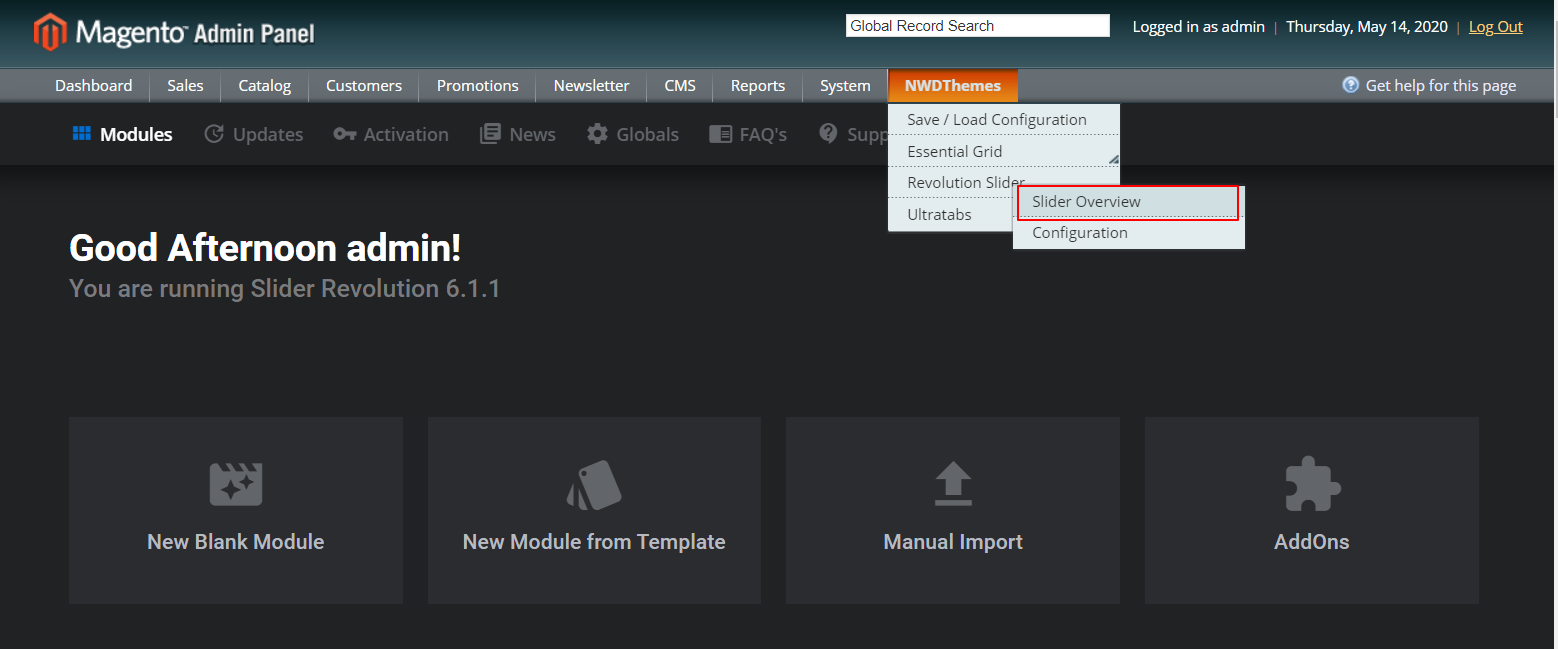
5 Possible Caveeats.
If you have default PHP / Nginx settings, you might experience issues with slider import. By default max file size for upload is 2M. To update it you need to:
-
PHP
Update php.ini
upload_max_filesize = 100M post_max_size = 100M -
NGINX
Update /etc/nginx/sites-available/yoursite.conf
client_max_body_size 100m;
2. Purchase Code Registration
Registering the plugin’s purchase code will unlock access to:
200+ Premium Templates
25+ Add-On Plugins
2500+ free images, videos and icons
100+ premade
Layers & Animations
Premium Ticket Support
To retrieve your Purchase Code, visit CodeCanyon.net/downloads and click "Download -> License Certificate"
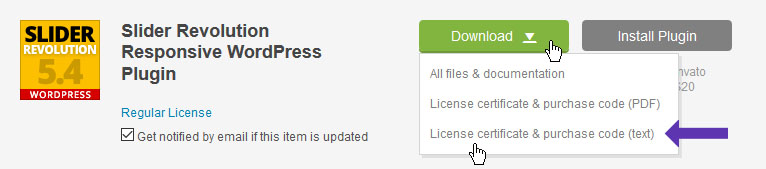
Then open the purchase receipt, and inside, copy the Purchase Code:
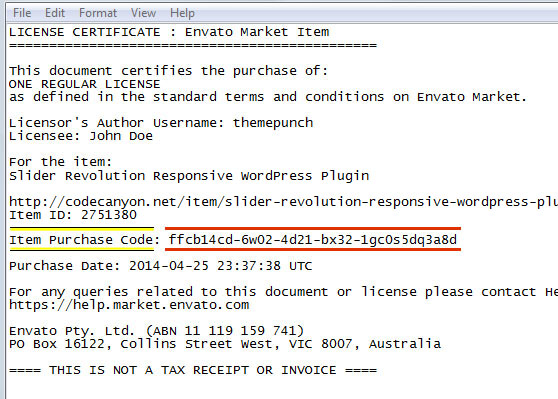
Next, from the Plugin's main Admin Page, click the "Activation" link and enter and register your code:
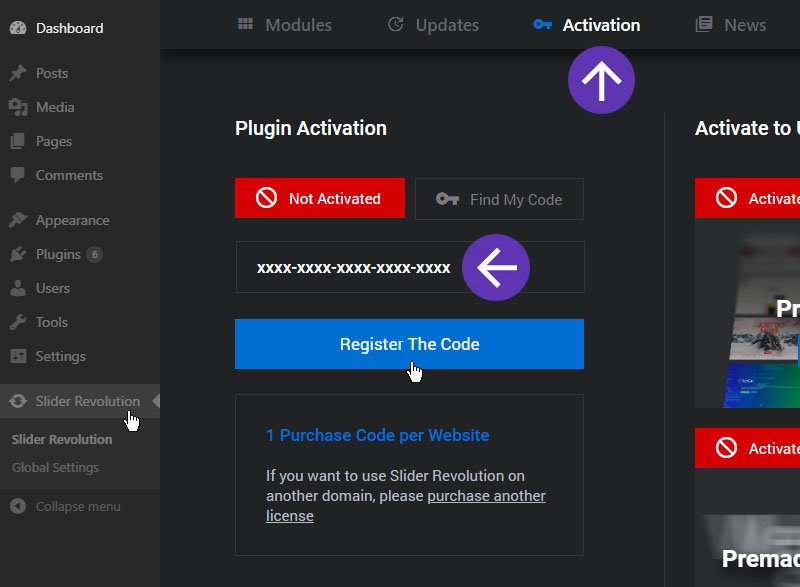
Awesome! You've now unlocked the full power of Slider Revolution!
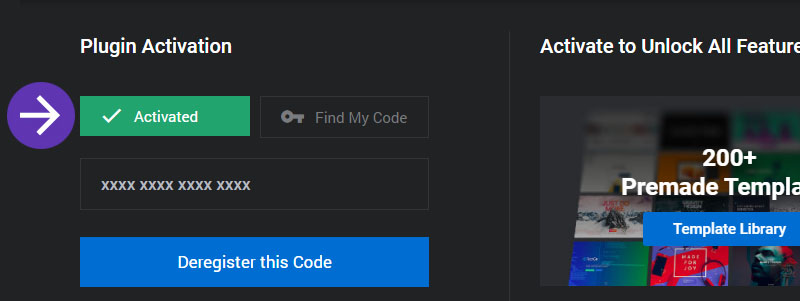
3. Updating the Plugin
1 Download upgraded extension package.
If you're reading this, it means you've successfully unzipped the download zip from CodeCanyon. At the root folder of this zip, you'll find Extension folder. Once you've located this zip file, you're ready to upload it to your Magento store and upgrade the extension.
Best practice is to install update on development server first to test new update.
If you do not have development version - do files / database backup before install.
2 Pre upgrade steps.
- Backup store files and the store database.
3 Upload updates.
- Unzip extension package
- Navigate into package/Magento2/Extension folder
-
Remove old extension files. It is important to replace extension files, not just overwrite them. As old unused files can cause errors.
- Remove: magento_root/app/code/Nwdthemes/Revslider
-
Upload content of package/Magento2/Extension to your magento root directory overwriting existent extension files.
- package/Magento2/Extension/app >> magento_root/app
-
Upload patches for specific Magento versions:
-
For Magento 2.1.x upload:
- package/Magento2/2.1.x-patch/app >> magento_root/app
-
For Magento 2.2.x upload:
- package/Magento2/2.2.x-patch/app >> magento_root/app
-
For Magento 2.3.0-2.3.4 upload:
- package/Magento2/2.3.0-2.3.4-patch/app >> magento_root/app
-
For Magento 2.1.x upload:
- Extension does not overwrite any magento core files
- Set correct file permissions for all the files which you uploaded to your server.
4 Installation of Updates.
Login with SSH to your server and run the following commands:
-
Upgrade extension module:
php /magento2path/bin/magento setup:upgrade -
If you are in production mode (compilation enabled) need to run compilation:
php /magento2path/bin/magento setup:di:compile -
Deploy static content:
php /magento2path/bin/magento setup:static-content:deploy -
Clean cache:
php /magento2path/bin/magento cache:clean
4 Ready.
Now that the extension has been upgraded. You'll see version information at the bottom of your NWDthenes > Revolution Slider page.
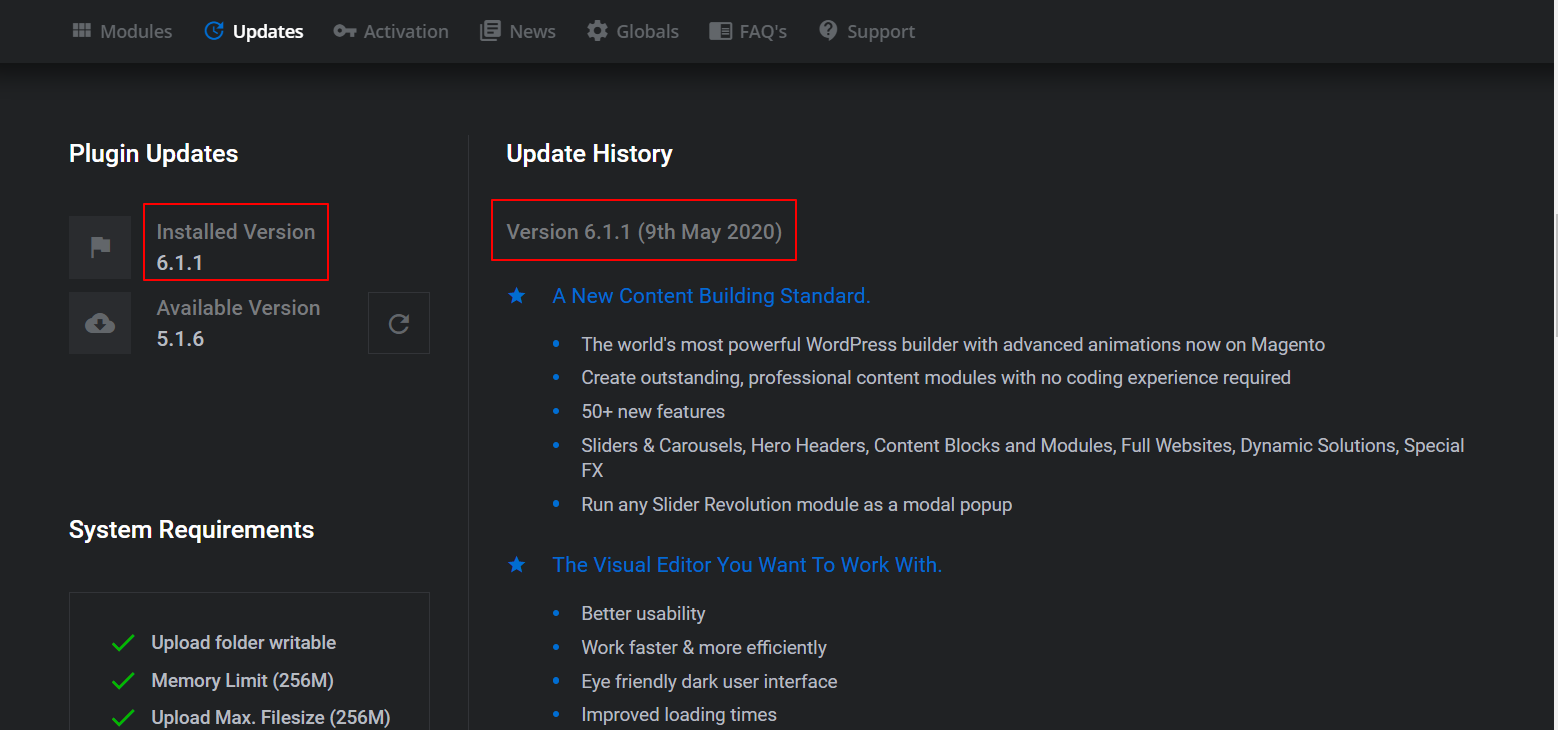
5 Possible Caveeats.
If you have default PHP / Nginx settings, you might experience issues with slider import. By default max file size for upload is 2M. To update it you need to:
-
PHP
Update php.ini
upload_max_filesize = 100M post_max_size = 100M -
NGINX
Update /etc/nginx/sites-available/yoursite.conf
client_max_body_size 100m;