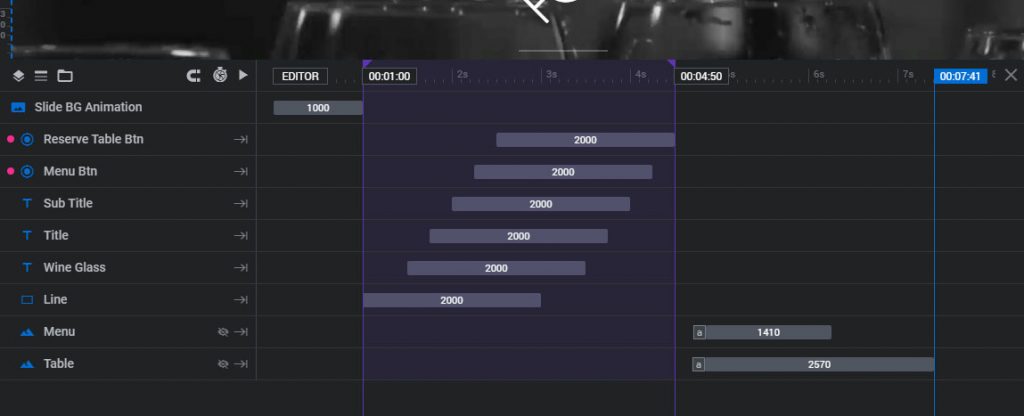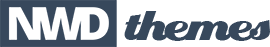Loop any part of the Slide's Timeline
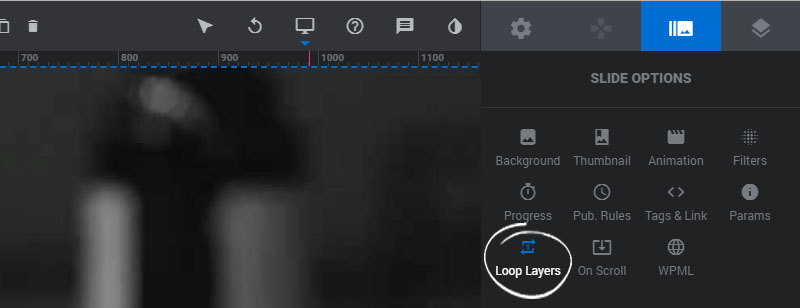
1. Repeat
Choose how many times the timeline should loop, or set to "unlimited" for a never-ending repeat.
2. Start
The point in the timeline where the looping should begin.
3. End
The point in the timeline where the looping should end.
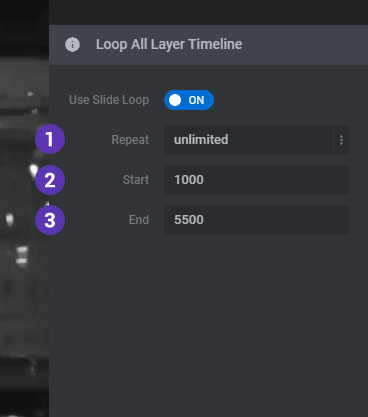
Once "Slide Loop" is enabled, the start and end positions can also be adjusted in the editor's timeline.
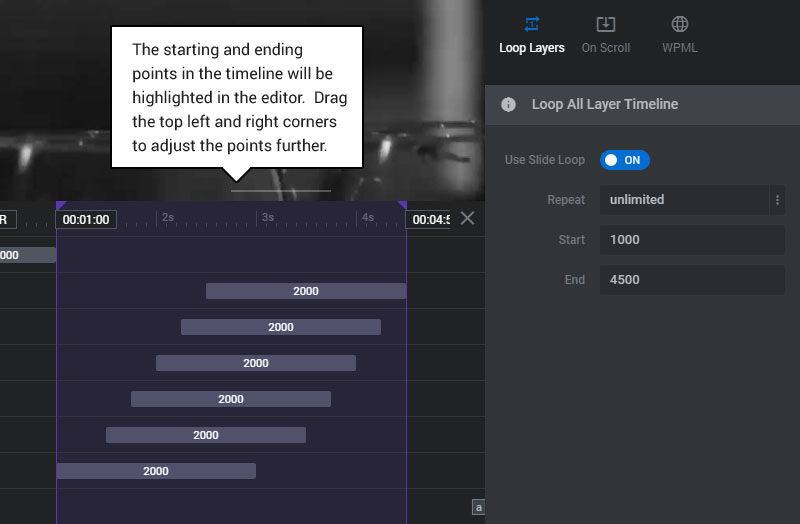
And then only the highlighted parts of the timeline will loop.