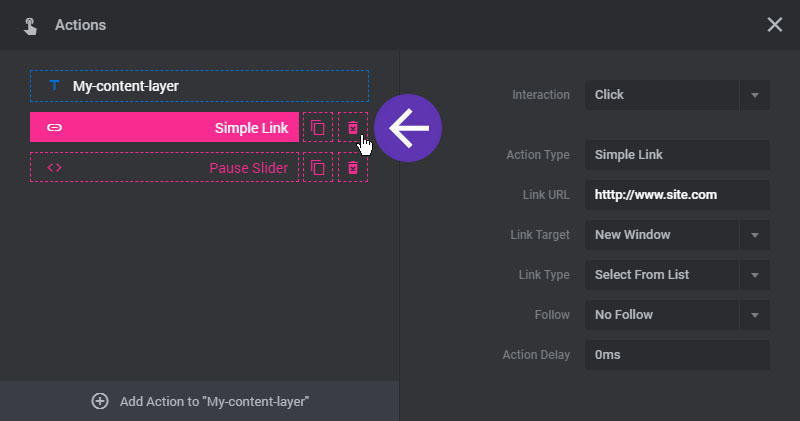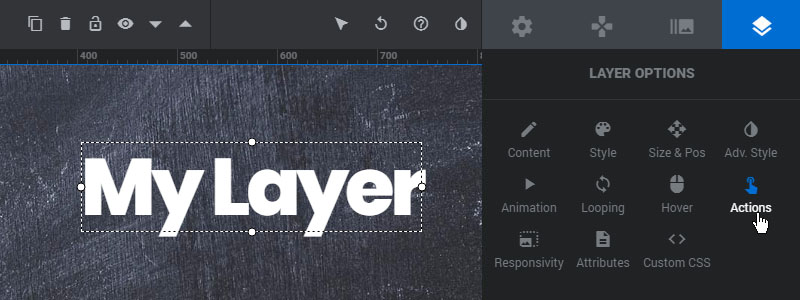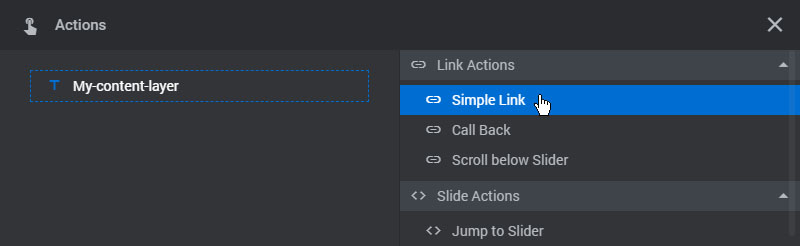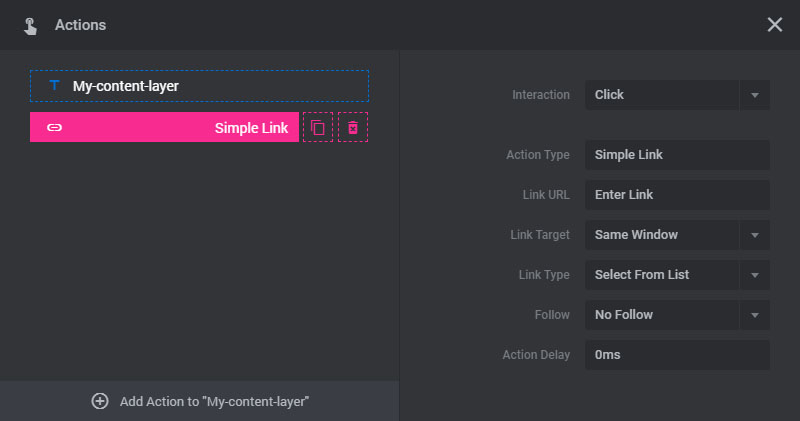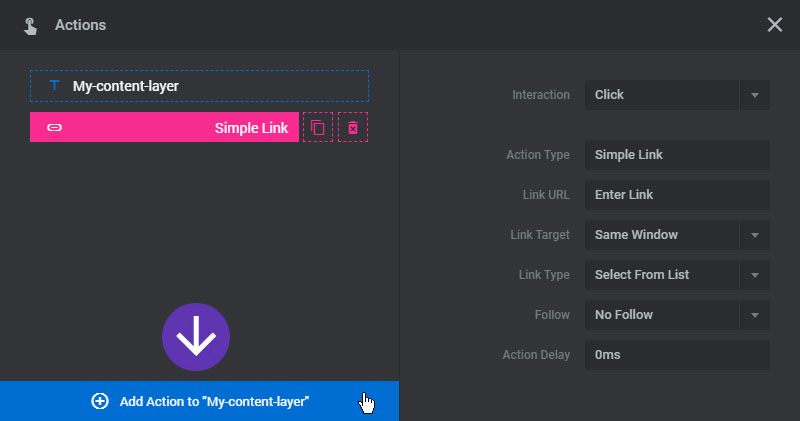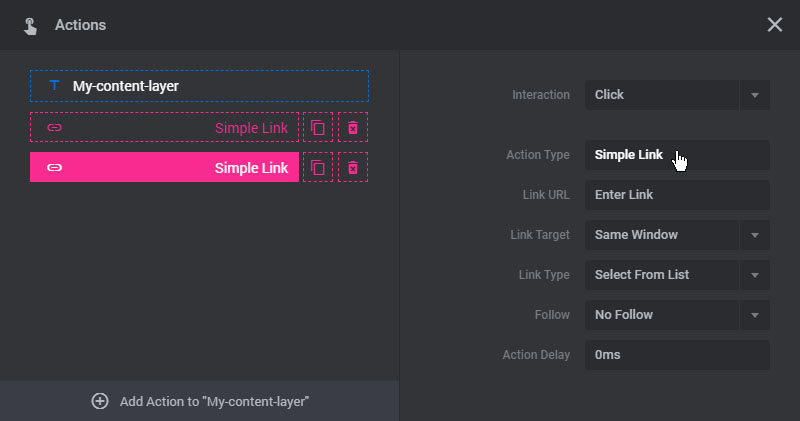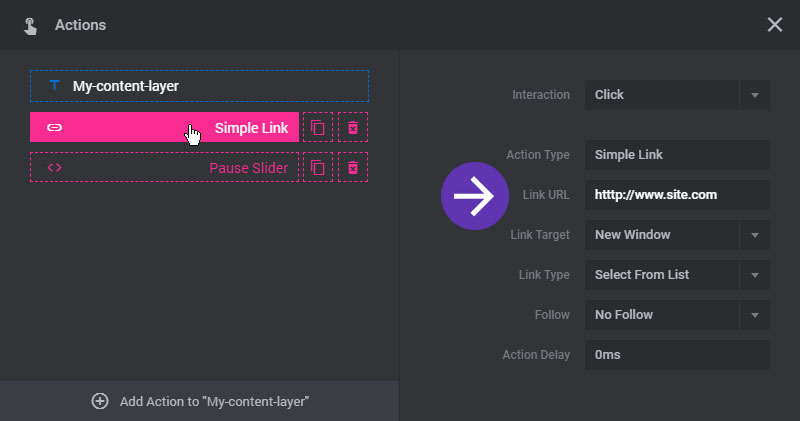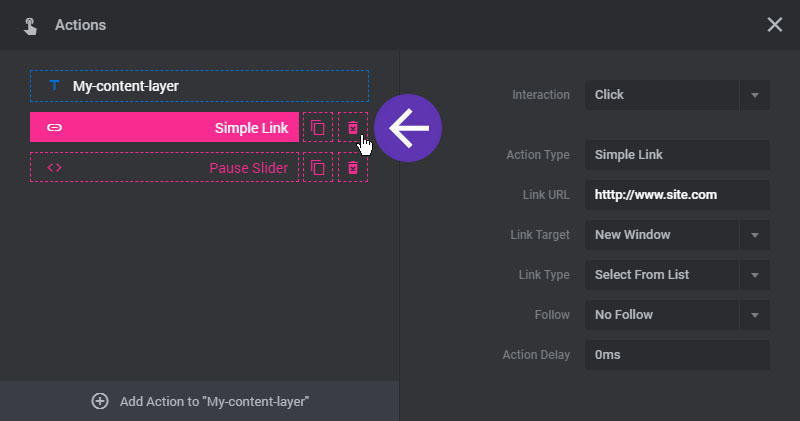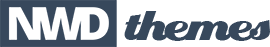Add or Edit Actions inside the Actions Panel
To add an Action to a Layer, select the Layer on the editing stage and then click the "Actions" icon inside the Layer Settings section.
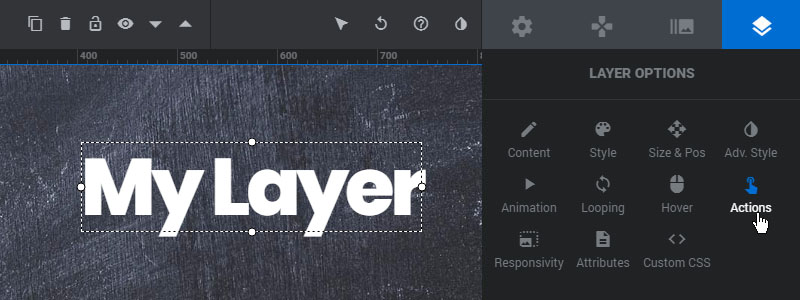
If the Layer doesn't have any Actions, you'll be shown the menu to add one.
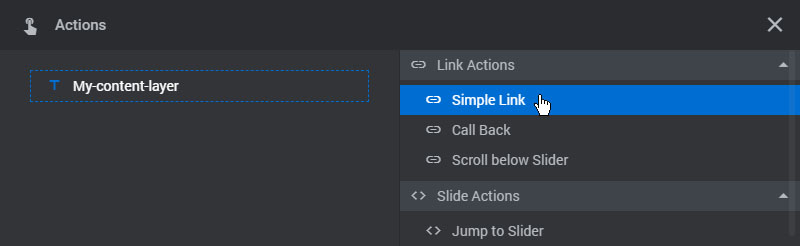
Then once the Layer officially has an Action, the main Actions screen will be shown.
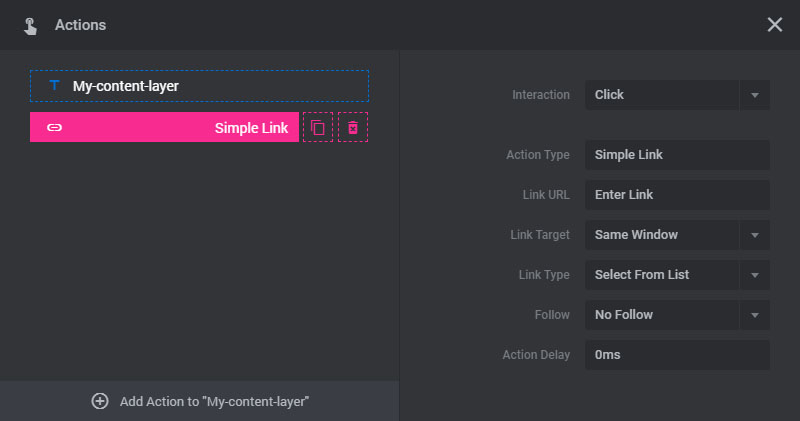
Layers can have multiple Actions. Click the "Add Action" button if you'd like to add an additional Action.
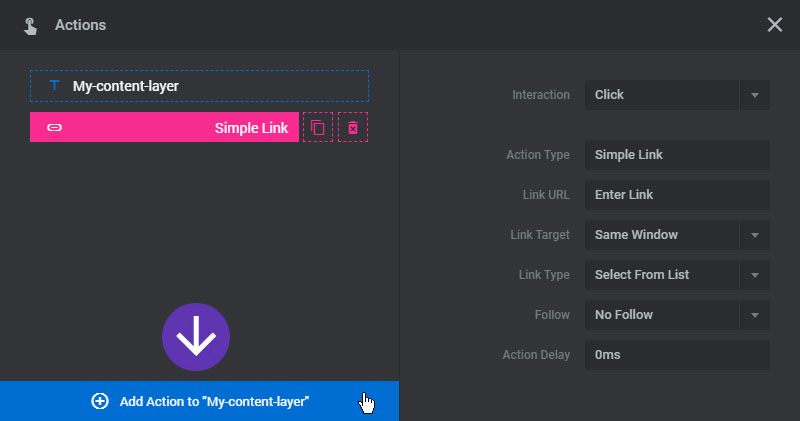
Then click the "Action Type" option and choose another Action from the list.
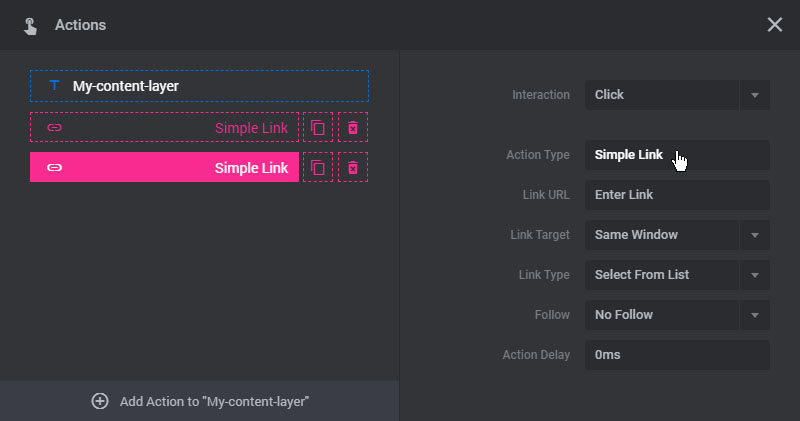
Next, click the Action you wish to setup, and edit its settings.
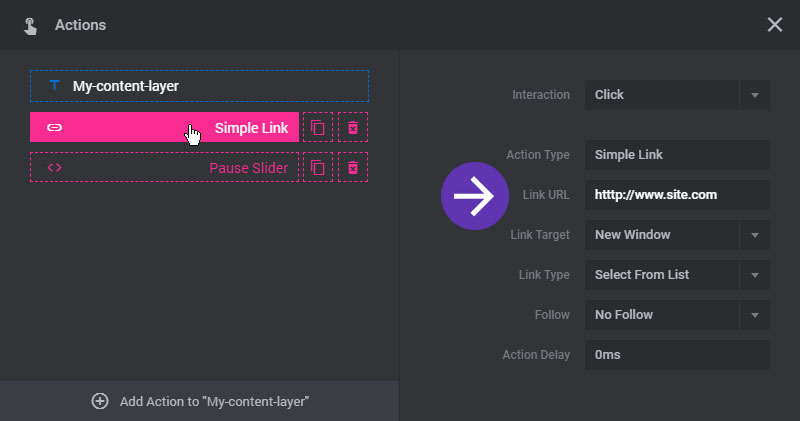
And also duplicate or delete the Action if you wish.