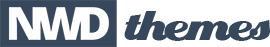Contents:
Install & Activate the Add-On



Setup/Configure the Polyfold Edges
back to menuStep 1: Visit the Slider Settings
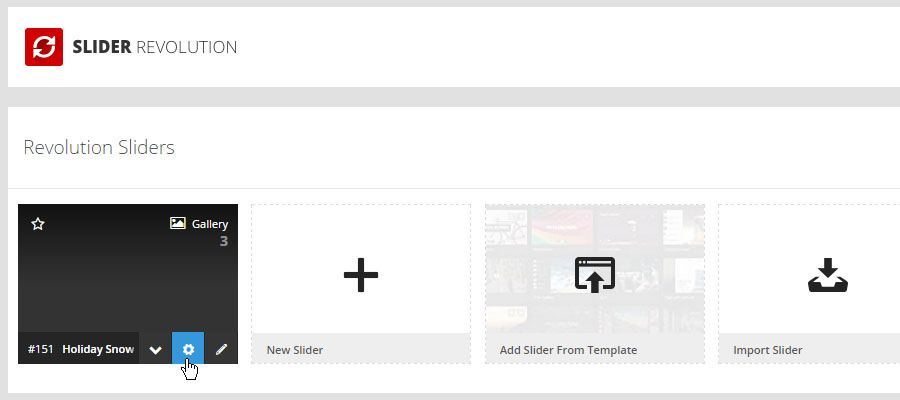
Step 2: Enable Polyfold Edges for the top and/or bottom of your Slider

Step 3: Choose your Settings
- Page Background Color
The selected color should match your web page's background color. - Draw on Scroll
Draw the edges as the slider is scrolled into and out of view. - Drawing Range
Calculate angles based on the Slider's position within the window compared to the overall Slider height or the overall Window height. - Use Transition
Animate the edges as the page is scrolled. - Inverted Scroll
Reverse the drawing as the page is scrolled. - Left Edge Width
How long the edge should span across the slider (0-100%). - Right Edge Width
How long the edge should span across the slider (0-100%). - Default Height
The default height in pixels for the edges. - Responsive Height
Dynamically adjust the Polyfold Height as the slider is resized. - Inverted Angles
Draw the edges in the opposite direction. - Draw Edges from
The starting point from where the drawing begins. - Draw the Edges
z-index positioning for what level the edges should be drawn at. - Disable on Mobile
Disable the Polyfold Effect on Mobile Devices.