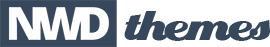Contents:
Install & Activate the Add-On
All Add-Ons are installed/activated the same. Click the link below for instructions:
Setup/Configure the Panorama Defaults
back to menuThe default settings are what will be used for the individual slides until they are edited further. Hover your mouse over each option for additional information.
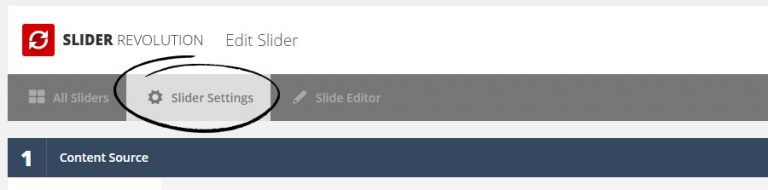

Upload/Add your Panoramic Image
back to menuPanoramic images should be sized by the “power of 2”. Examples of this are “2×2”, “16×16”, “32×32” & “64×64”, etc. The recommend image size of 4096×2048 for a good balance between loading time and quality.
A few places for some inspiration:

Configure the Panorama Settings
back to menuFrom the Slide Settings, select the Add-Ons tab

Next, select the settings to use for the Panorama
Select between the different “Interaction” options to explore the many ways movement can take place. And enable “Zoom” option to scale the image in and out via mouse-wheel.
Advanced settings have been optimized for panorama and should not need to be edited.

Control the Panorama with Layers and Actions
back to menuFull controls can be built to move and zoom the Panorama Image. This is achieved with Layers and special Actions available for the Add-On.

Full list of Actions available to control the Panorama: