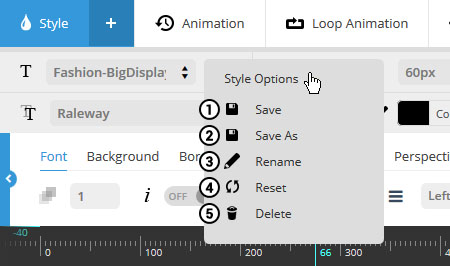When styling your layer, choose from one of the 100+ styles that’s closest to your desired styling. Then this will act as a “preset” of styles that can be further adjusted with the WYSIWYG editor.
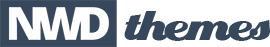
When styling your layer, choose from one of the 100+ styles that’s closest to your desired styling. Then this will act as a “preset” of styles that can be further adjusted with the WYSIWYG editor.
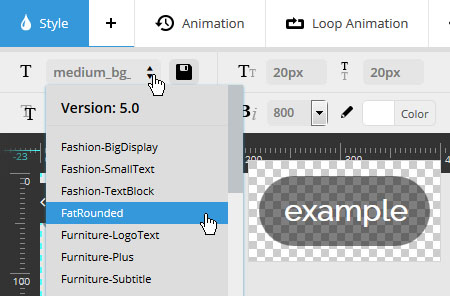
When editing your layers, you’ll start of with a predefined layer style. And additional settings adjustments you make will only be applied to the current layer.
However, once you’ve made adjustments for a specific layer, you can save your adjustments as a new “predefined” layer style to use for additional layers.
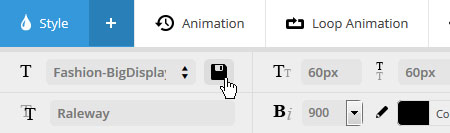
1. Save: Override the current preset style with your layer’s current settings (original predefined style will be permanently modified).
2. Save As: Create a new preset style based on the current layer settings (original predefined style will not be overridden).
3. Rename: Change the title of the currently selected preset style for your own convenience.
4. Reset: Revert currently adjusted settings to the predefined layer styles original settings.
5. Delete: Permanently delete the current predefined layer style (can not be undone!).