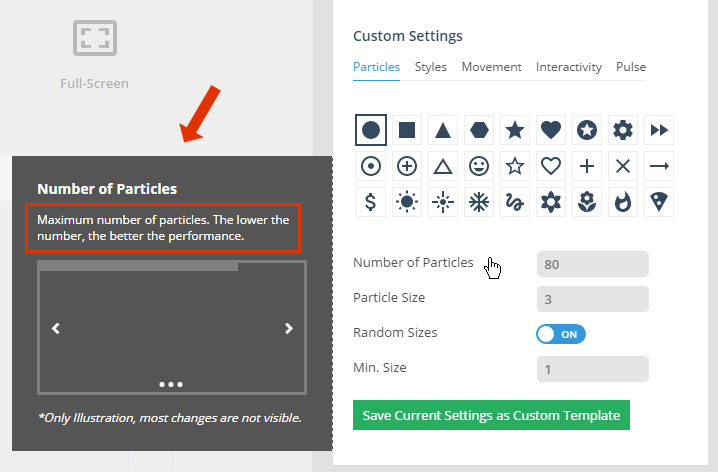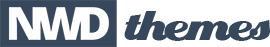Contents:
Install & Activate the Add-On
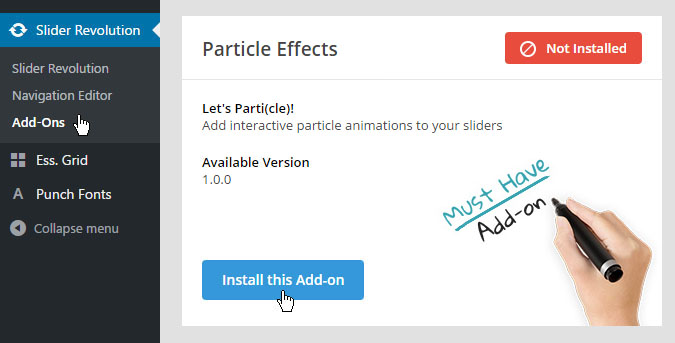
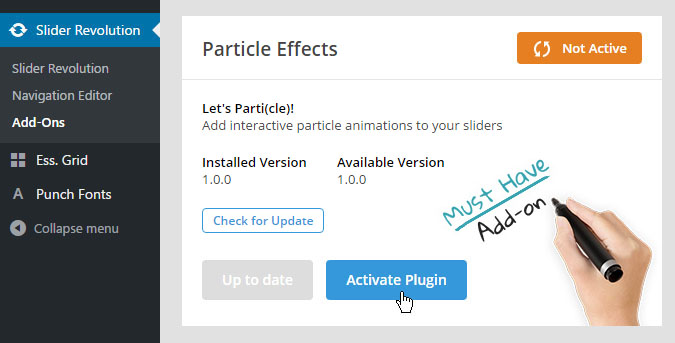
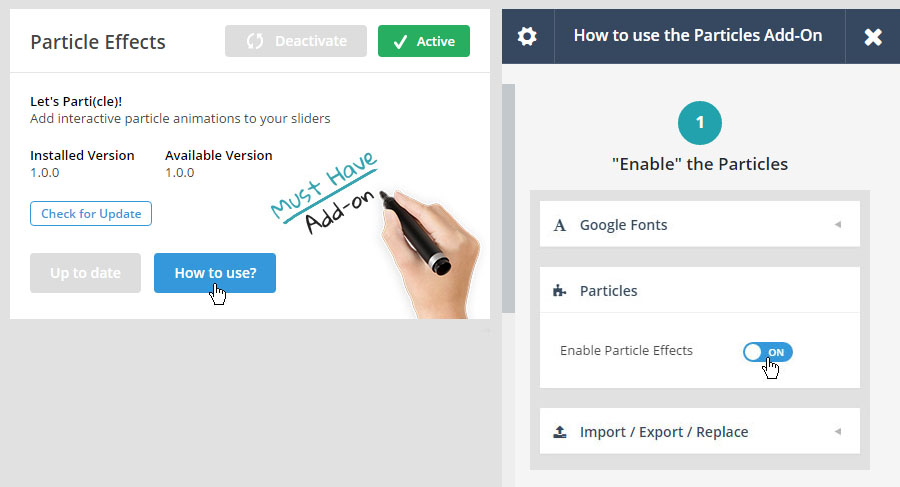
Setup/Configure the Particles Effect
back to menuStep 1: Visit the Slider Settings
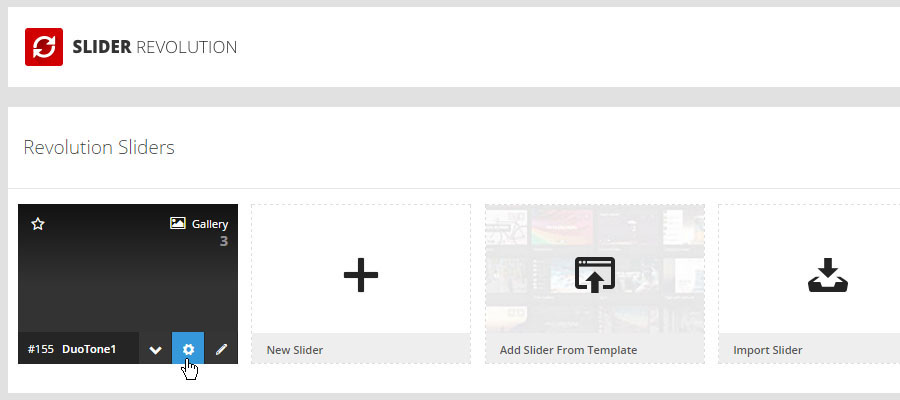
Step 2: Enable the Particles
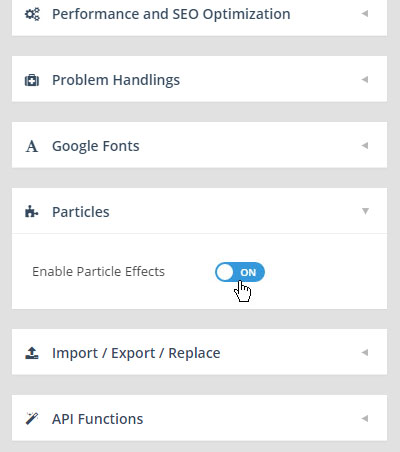
Step 3: Select/Load a Settings Template
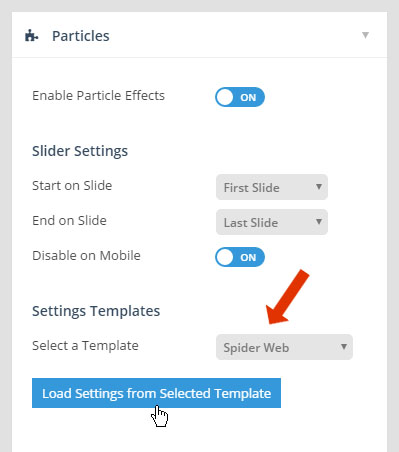
- IMPORTANT: Loading a Template's Settings will override any Custom Particle Settings you've previously created.
To preserve your Custom Settings, Save them as a new Template beforehand!
Step 4: Save the Slider, and then Preview the Particles
Saving the Slider’s settings first is important for the particles to appear in the preview.
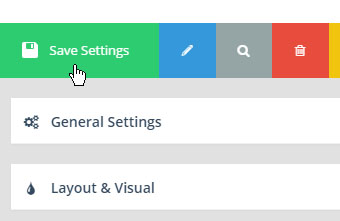
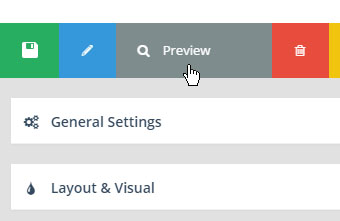
Step 5: Use the Custom Settings Section to create your own Particle Effects
Hover your mouse over each option to view its description popup: