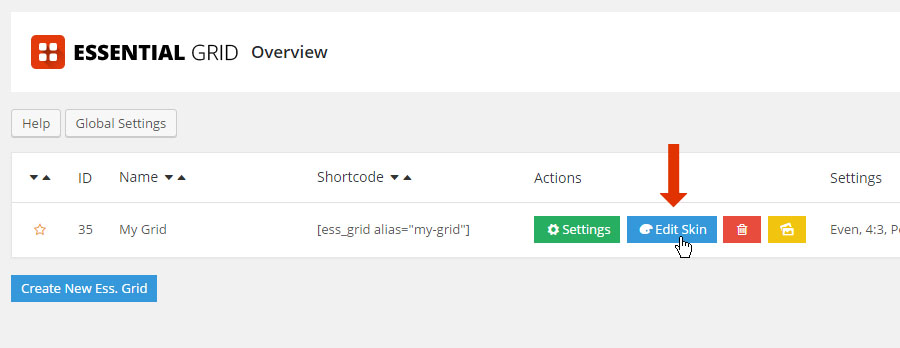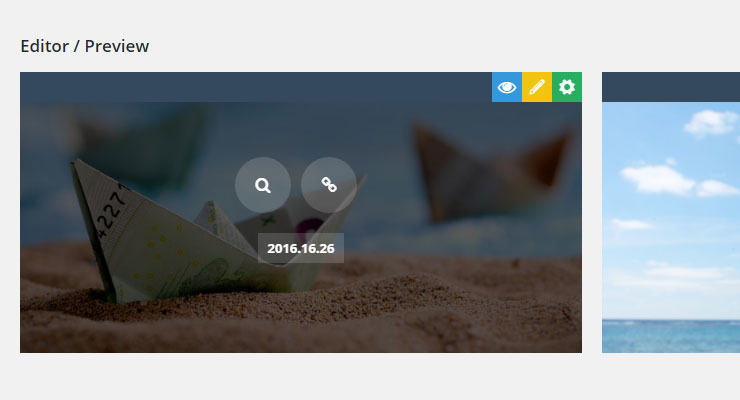Add custom data to your posts for the sole purpose of pulling this data into your Essential Grids.
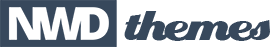
Add custom data to your posts for the sole purpose of pulling this data into your Essential Grids.
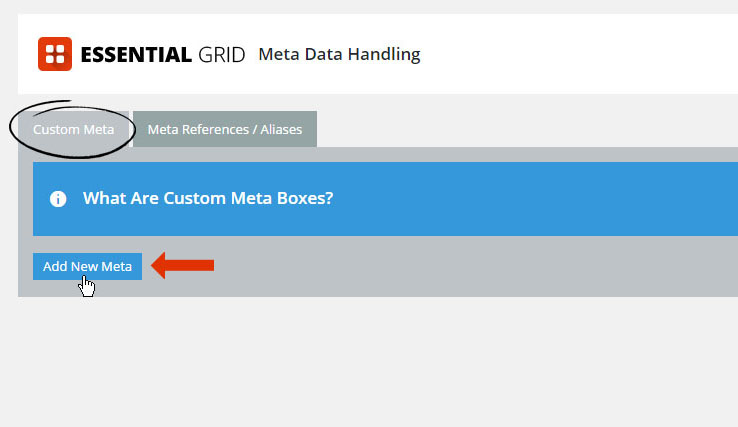
Create a name for the new meta (can be anything)
Assign a handle for the meta (avoid spaces and special characters, dashes and underscores ok).
The default value for the meta until manually changed.
Options are "Text", "Multi-select", "Select" and "Image" (variation examples shown in screenshot below)
Applicable for when Sorting is used. Options are "Alphabetical" and "Numeric".
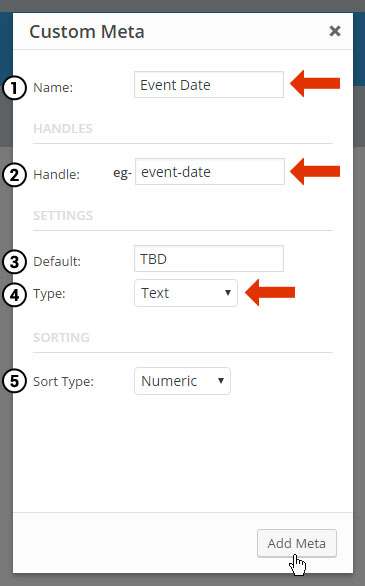
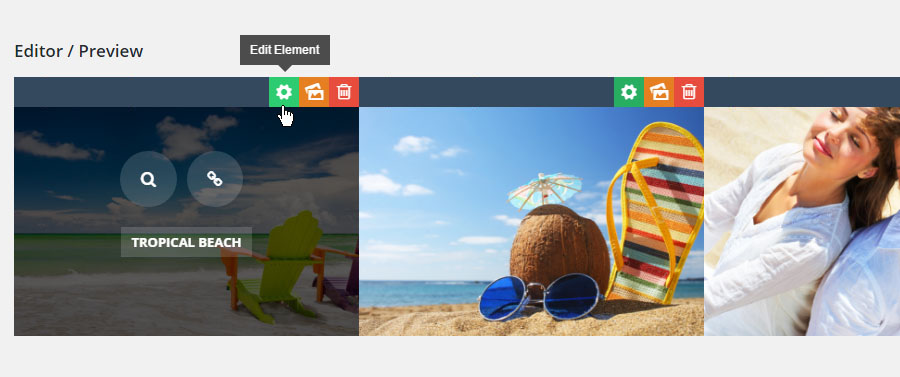
Product-based Grid view:
Custom Grid view:
Attach Custom Meta Data to your Grids by assigning it to a Layer Element in the Grid’s Skin.