- Unzip theme package
- Navigation into
package/Themefolder - Upload content of
package/Themeto your magento root directory.package/Theme/app>>magento_root/apppackage/Theme/js>>magento_root/jspackage/Theme/skin>>magento_root/skin- and so on…
Cartown Theme does not overwrite any magento core files
- Set correct file permissions for all the theme files which you uploaded to your server.
- Login to magento admin panel
- Navigate to NWDthemes> Cartown Theme > First Time Install
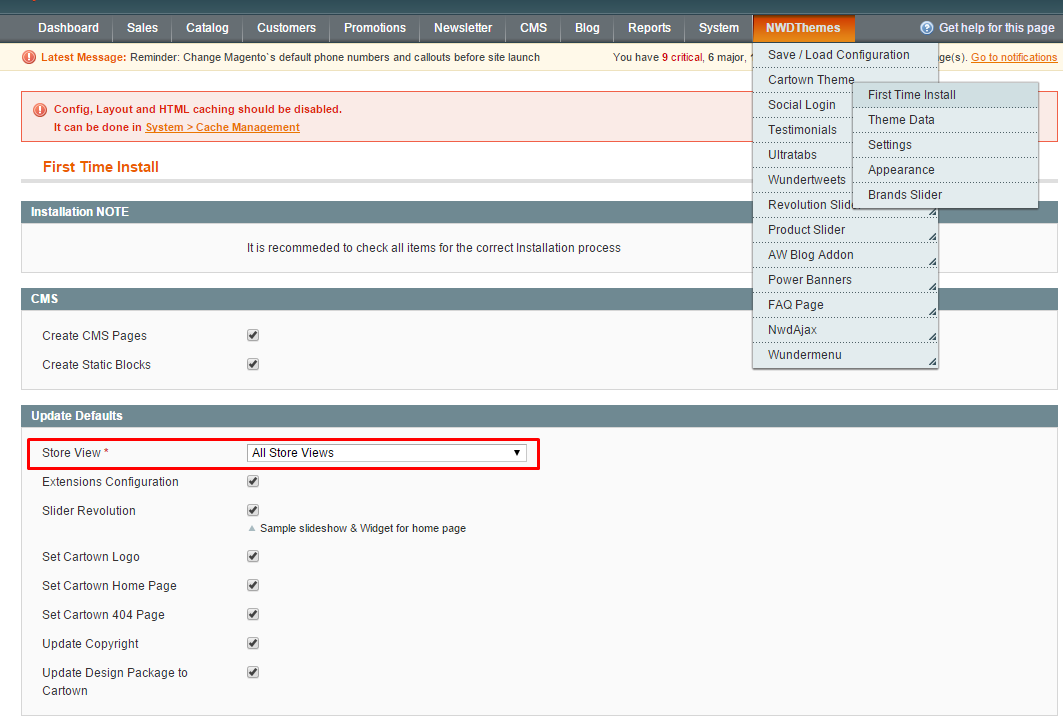
If you have enabled cache – you will see warning and there will be no install button
- Select Store View you wish to install theme to
- Check / Uncheck Install Options
- Press Install button