Cartown Theme comes with MegaMenu extension – WunderMenu. It allow you to modify store navigation according to your needs.
There are two main styles:
Default Dropdown
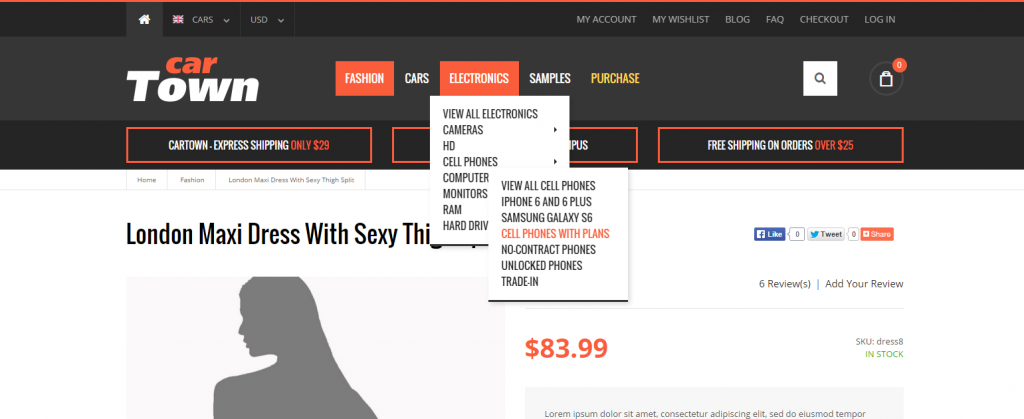
Full-width Dropdown

WunderMenu gives you ability to control dropdown style for each top level category.
- Log in to Magento administrator control panel.
- Go To Catalog > Manage Categoies
- On the left side is a list of categories. Select the category you wish to edit.
- Open WunderMenu section
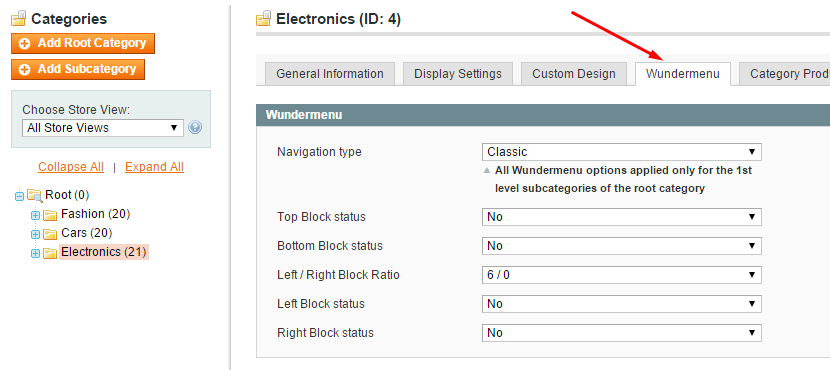
- Edit the Options:
- Navigation type – Classic | Full-width – All Wundermenu options applied only for the 1st level subcategories of the root category
- Block status – Enable / Disable certain block
- Block Content – HTML | Categories List – define block content type
- Block HTML – Block HTML source code ( will be shown if “Block Content” = HTML )
- Left / Right Block Ratio – define blocks ration to each other