Customer Attributes Manual
In this document, you will find step by step instructions for installing and using this extension. Thank you for paying attention to this manual. If you have more questions please post your question on themeforest item page and our staff will put its best to help you http://themeforest.net/
Features
Add unlimited number of additional customer attributes to get all required information about your customers. Let customers fill this data on account creation and edit it in customer account. View and edit this information from admin account to add own notes about your customers. Organize additional form inputs into usable groups.
Full Features List
-
Add unlimited number of customer attributes of following types:
- Text Input
- Text Area
- Date Picker
- Select
- Select Multiple
- Checkbox
- Image Upload
- Organize custom attributes into groups
- Control sort order of attributes in groups
- Control attributes visibility
- Manage options for select and select multiple custom attributes
- Edit custom attributes on customer registration, edit customer account and in admin edit customer page
- View additional customer attributes in customer account, admin edit customer, admin orders and invoices pages
- Make custom attributes required
- Add validation rules on custom text inputs
- Add css classes for decoration of custom attributes inputs on front end
- Create dependable attributes that will change visibility based on value of other select or checkboxes inputs
Quick Start
- Install Customer Attributes Extension
-
Navigate to NWDthemes > Custom Attributes page and click Add New Attribute button
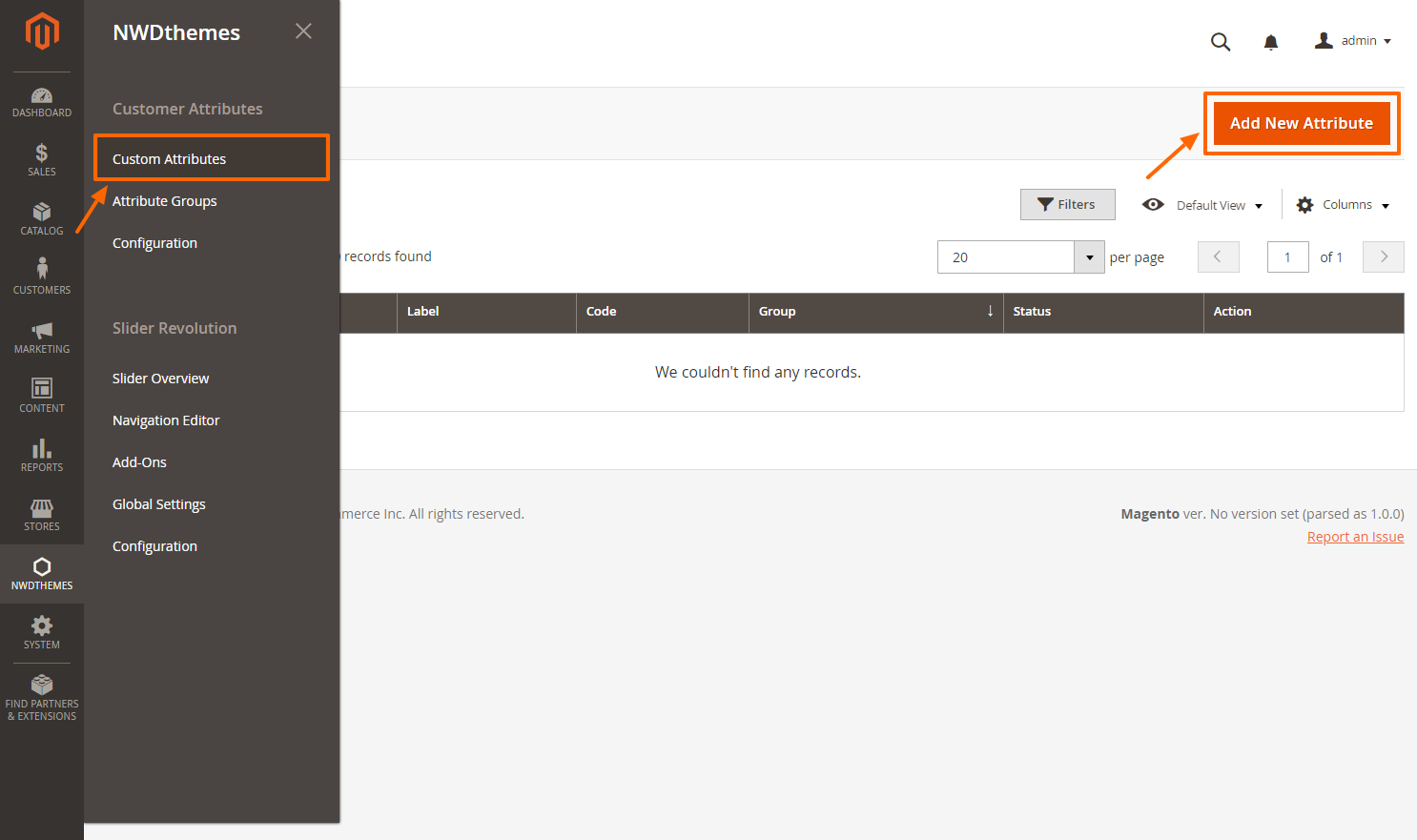
-
Fill new custom attribute options and click Save Attribute button
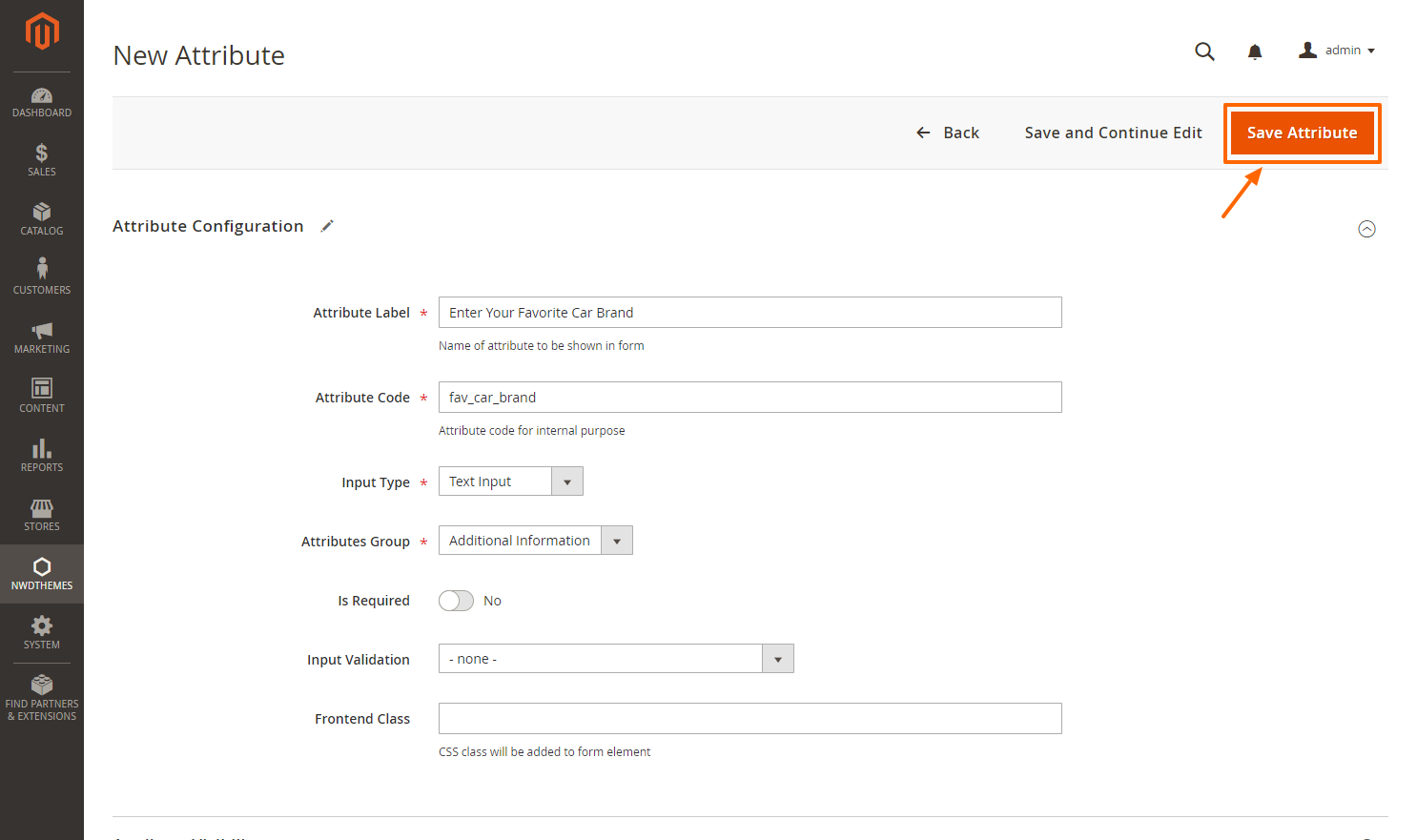
-
Navigate to Create New Customer Account page to see new attribute added to the registration form
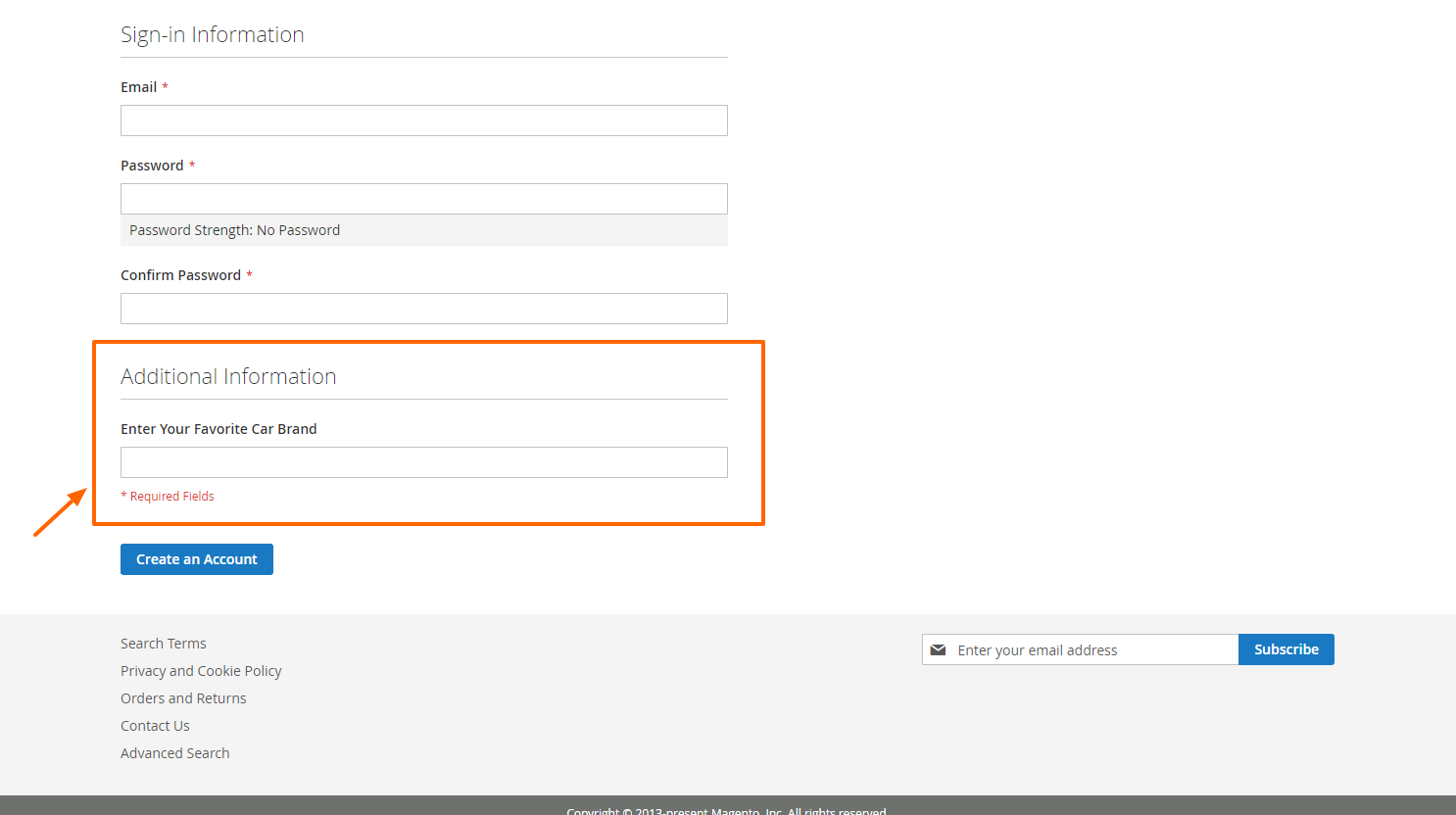
Package
Extension package contain following files and folders
- Documentation - documentation in html format
- Extension - extension source code
Installation
We do recommend to install and test the extension on development server before installing it on live store
Extension upgrade
To upgrade the extension to the latest version, follow the same procedure as for initial installation (which is described in the next chapter). Always test the upgrade on a copy of your Magento before you upgrade your live store. Never go live with the upgrade without testing.
Before start
Important
It is highly recommended to install the theme on a test server before you install it on your live storeBackup
Backup store files and the store database.- Disable the following options: Merge CSS Files, Enable Javascript Bundling, Merge JavaScript Files and Minify JavaScript Files under Stores > Configuration > Developer.
- Disable Magento cache - Cache Management
- Enable Magento maintenance mode. To enable the maintenance mode you can create an empty file named .maintenance.flag in your Magento's var directory. Magento will be offline after that. You will need to disable the maintenance mode after installation by removing this file.
Refer to Magento documentation for more details:
Enable or disable maintenance mode - Log out from magento admin panel ( if you logged in ).
Install
- Unzip extension package
- Navigation into
package/Extensionfolder - Upload content of
package/Extensionto your magento root directory.package/Extension/app>>magento_root/app
CustomerAttributes does not overwrite any magento core files
- Set correct file permissions for all the files which you uploaded to your server.
Refer to Magento documentation for more details:
Ownership and permissions - Enable module:
php bin/magento module:enable Nwdthemes_Base Nwdthemes_CustomerAttributes - Run setup upgrade scripts:
php bin/magento setup:upgrade - Generating static files:
Magento <= 2.1.x
Magento >= 2.2.x - add -f parameterphp bin/magento setup:static-content:deployphp bin/magento setup:static-content:deploy -f - Flush cache:
php bin/magento cache:flush -
CustomerAttributes is now installed on your Magento system.
Common Issues
Site is down- Following steps will help you to disable the extension
php bin/magento module:disable Nwdthemes_CustomerAttributes php bin/magento cache:flush php bin/magento cache:clean - If you have other cache services such as Redis, Varnish, please also flush cache of those services.
- Deploy your store if needed.
Uninstallation
Check this article for a common actions list: Magento 2: Uninstall Module
- Navigate to NWDthemes > Custom Attributes
- Select all custom attributes in list, choose and confirm delete all attributes action
- Remove the folder app/code/Nwdthemes/CustomerAttributes
- Drop module tables from database
DROP TABLE IF EXISTS `nwdthemes_customerattributes_attribute`; DROP TABLE IF EXISTS `nwdthemes_customerattributes_group`; - Remove the config settings
DELETE FROM core_config_data WHERE path LIKE 'nwdthemes_adminloginascustomer%'; - Remove the module from database table setup_module
DELETE FROM setup_module WHERE module='Nwdthemes_CustomerAttributes' - Remove the module from app/etc/config.php
- Flush cache
php bin/magento cache:flush - Recompile code if you are in production mode
php bin/magento setup:di:compile
Creating and Editing Custom Attributes
To create new custom attribute navigate to NWDthemes > Custom Attributes and click Add New Attribute. For editing existent custom attributes navigate to NWDthemes > Custom Attributes and select Edit action on appropriate item in attributes list table.
Attribute Configuration
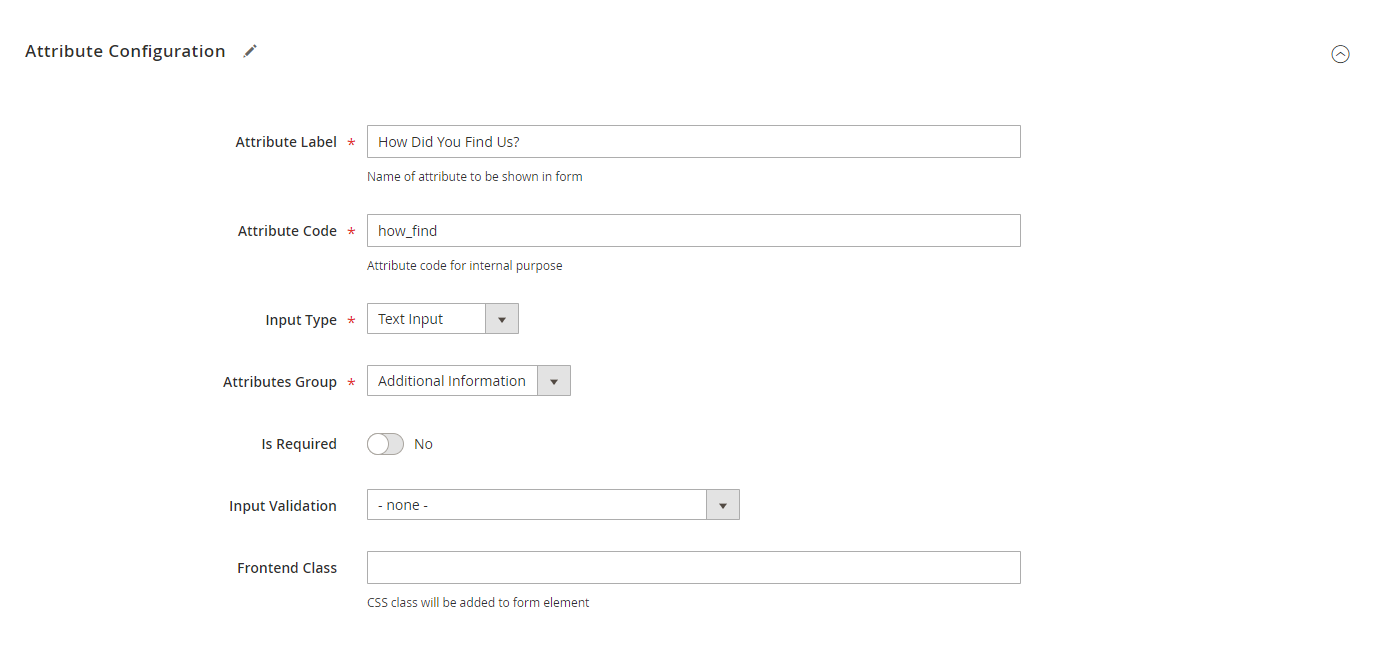
This part of custom attribute form contains basic custom attributes options:
Attribute Label - name of attribute to be displayed on front end
Attribute Code - unique attribute code for internal use. Can be set only when creating attribute and can’t be edited later.
Input Type - type of attribute input element. Can be set only when creating attribute and can’t be changed later.
Attributes Group - group of attributes input element will be added to. You can create more attribute groups in Attribute Groups section
Is Required - defines is this attribute should be required in forms
Input Validation - select validation rule that will be used to validate this element. Applicable only for Text Input elements.
Frontend Class - css class that will be added to input element on frontend. Can be used to decorate elements with custom css styles.
Allowed Extensions - comma separated list of extensions of files allowed for upload. Applicable only on image upload elements.
Attribute Options
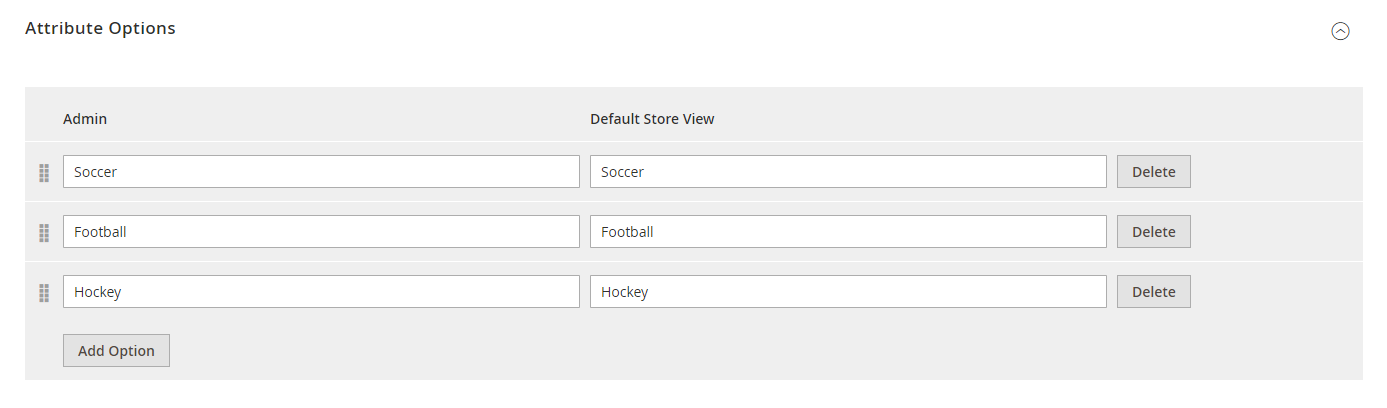
This part of custom attribute form allows to add, edit and remove options for Select and Select Multiple attributes. You can specify different option labels for specific store views.
Attribute Visibility
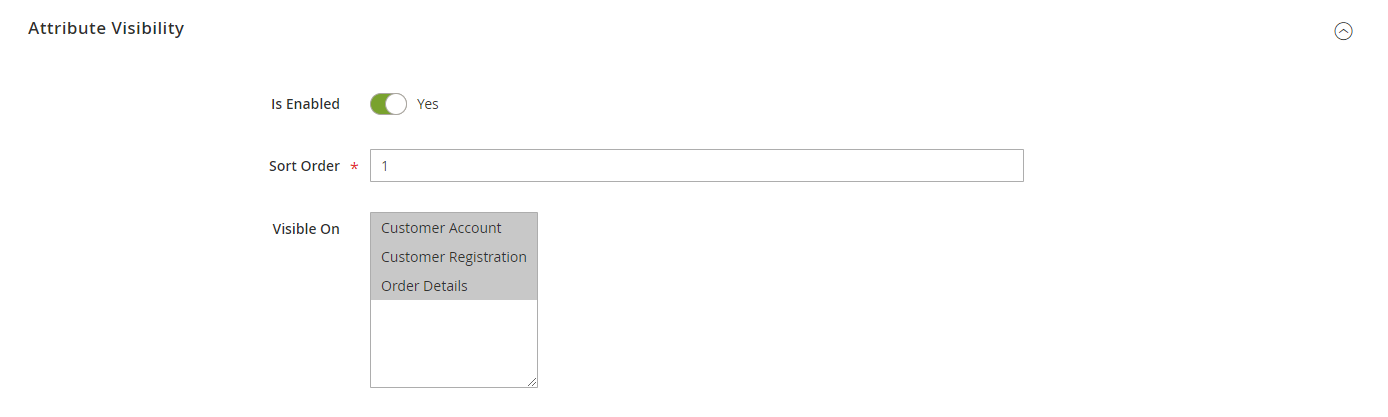
This part of custom attribute form contains custom attributes visibility options:
Attribute Dependency
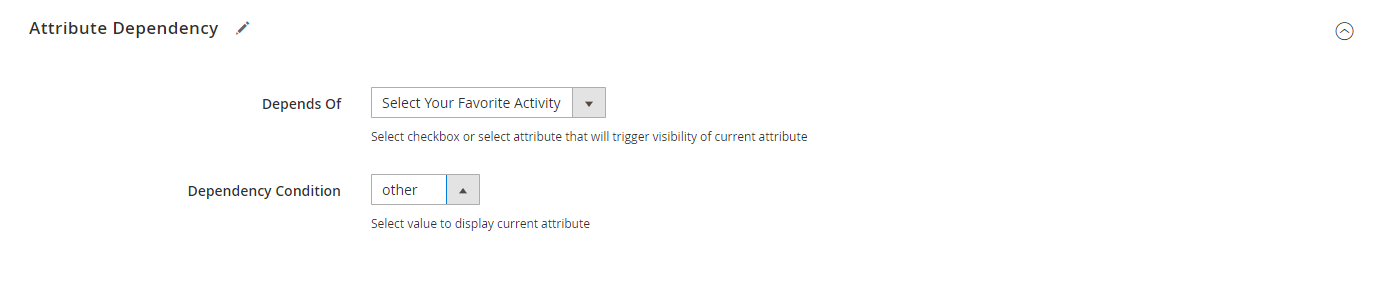
This part of custom attribute form allows you to make attribute visibility dependable of selected value of Select of Checkbox attributes:
Depends Of - select custom attribute of Select or Checkbox type to make your attribute depend of its selected value
Dependency Condition - select value that will make your attribute visible. If other options are selected your attribute will be hidden and not required in form.
Creating and Editing Attribute Groups
To create new attribute group navigate to NWDthemes > Attribute Groups and click Add New Group. For editing existent attribute group navigate to NWDthemes > Attribute Groups and select Edit action on appropriate item in attribute groups list table.
Attribute Group Form
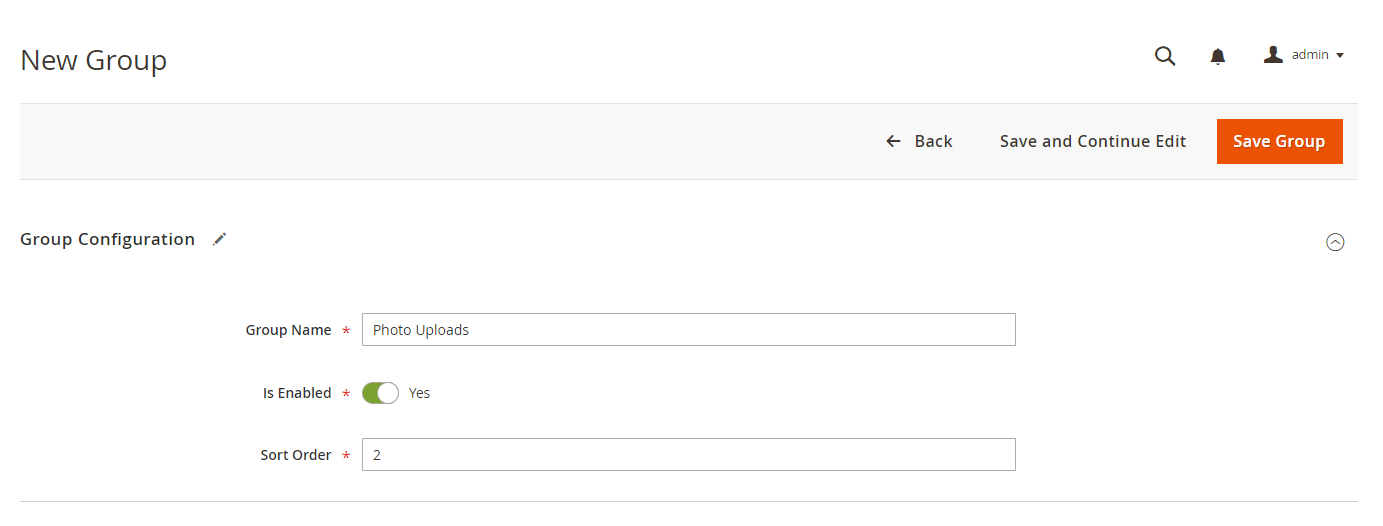
Following fields available in edit attribute group form:
Group Name - name of the group to be displayed on front end
Is Enabled - should this group be enabled, disabling it will hide this group and all its attributes from the forms
Sort Order - number that will define sorting of attribute groups in form
Help & Support
Please read this documentation carefully, it will help you eliminate most of potential problems with incorrect configuration of the extension and Magento.
If you don't find the answer to your questions, please refer to this chapter for more information about support policy:
Help & Support > Support Policy.
Magento configuration, installation, maintenance, customization etc. is beyond the scope of our support. But since Magento is very popular platform you can find tons of useful tutorials and articles on the web. Here are some resources for start:
Useful links
Documentation
- Basic information about Magento:
https://magento.com/developers/magento2
https://magento.com/products/community-edition - System Requirements:
http://devdocs.magento.com/guides/v2.0/install-gde/system-requirements.html - Magento documentation:
Getting Started
Developer Documentation - Installation Guide:
http://docs.magento.com/m2/ce/user_guide/magento/installation.html
Community
- Magento Forum:
https://community.magento.com/ - Stack Overflow:
http://stackoverflow.com/questions/tagged/magento2?sort=newest - Magento Stack Exchange:
http://magento.stackexchange.com/
Support Policy
Support hours: 10AM – 6PM GMT+1 time, Monday – Friday. The support response time is 24-48 hours.
Support for our items includes:
- Fixing bugs and reported issues
- Responding to problems regarding the item and its features
- Providing updates to ensure compatibility with new software versions
Item support does not include:
- Customization and installation services
- Support for third party software and plug-ins
- Support for Magento: configuration, installation, maintenance etc.