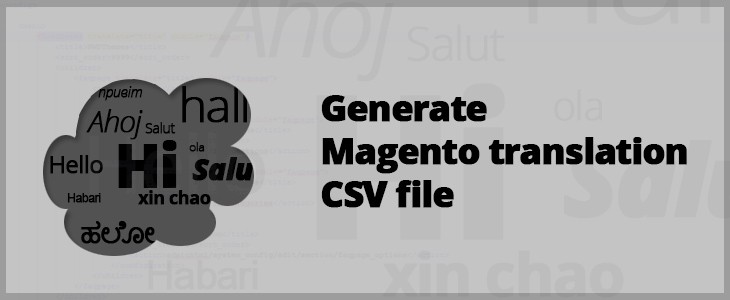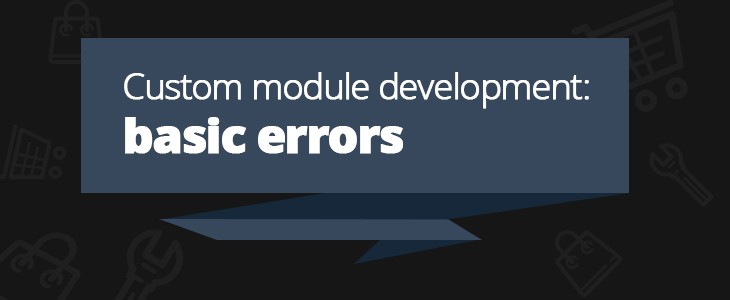You can use your custom font in Slider Revolution Magento Extension in the following way: 1. Upload your font to your server, for example in media/fonts/ folder. 2. Include your custom font by inserting following line to style of your slider. You can do it in sliders Custom CSS of Slider Settings here: Or in Edit […]
read more