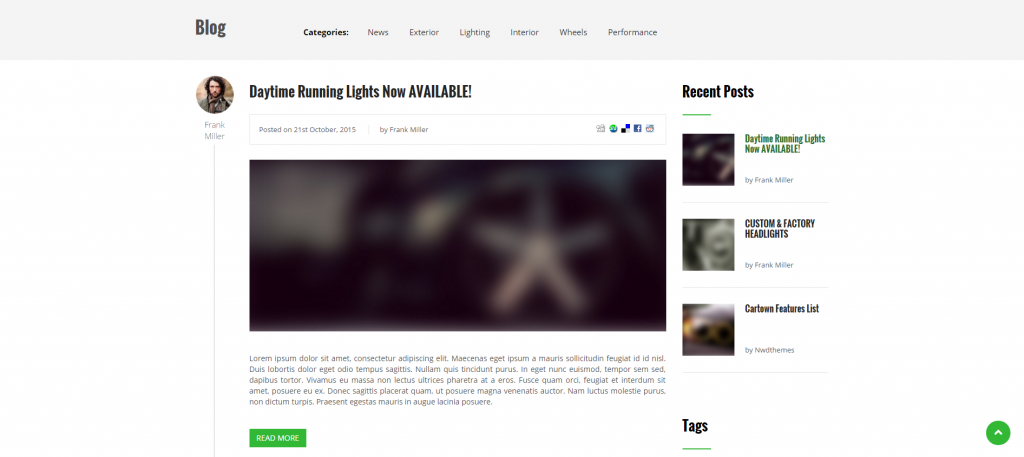
We have added support for aHeadWorks Blog Extension. Check this tutorial for detailed steps on How to Install Magento Connect Extensions.
By default aHeadWorks Blog does not support post images and author images. We have added separate extension to add this functionality. It is located in NWDthemes > AW Blog Addon and has 3 items:
Blog Post Images
This section gives you ability to connect an image to blog post.
- Blog Post – Select blog post to add image to
- Image – select image
- Retina Image – Retina screen image. Should be twice as large as original image
Blog Author Images
This section gives you ability to connect an image to blog author.
- Author Name – Enter Author Name
- Image – select image
- Retina Image – Retina screen image. Should be twice as large as original image
Blog Addon Configuration
General
- Post Author Thumb width – Post Author Thumb width
- Post Author Thumb height – Post Author Thumb height
- Post Image width – Post Image width
- Post Image height – Post Image height
- Post Date Format – Check PHP date function for more information
- Comment Date Format – Check PHP date function for more information
Widget Slider Settings
- Image width – Image width
- Image height – Image height
- Number of visible posts – Number of visible posts
- Number of post symbols – Number of post symbols
- Autoscroll – Change to any integer ( for example 5000 to play every 5 seconds). Set to 0 to disable autoscroll
- Items to scroll – slide per item or per page
- Slide to first item – Slide to first item or stop at last item
- Slide speed – Slide speed in milliseconds
- stopOnHover – Stop autoplay on mouse hover
- Navigation – Display “next” and “prev” buttons.
- Show pagination – Show / hide pagination