- Log in to the Magento Admin Panel as an administrator.
- Click System > Configuration > GENERAL > Design.
- In the right pane, click Package to expand it.
- In the Current Package Name field, enter
cartown - In the right pane, expand Themes.
- In the Default field, enter
customtheme.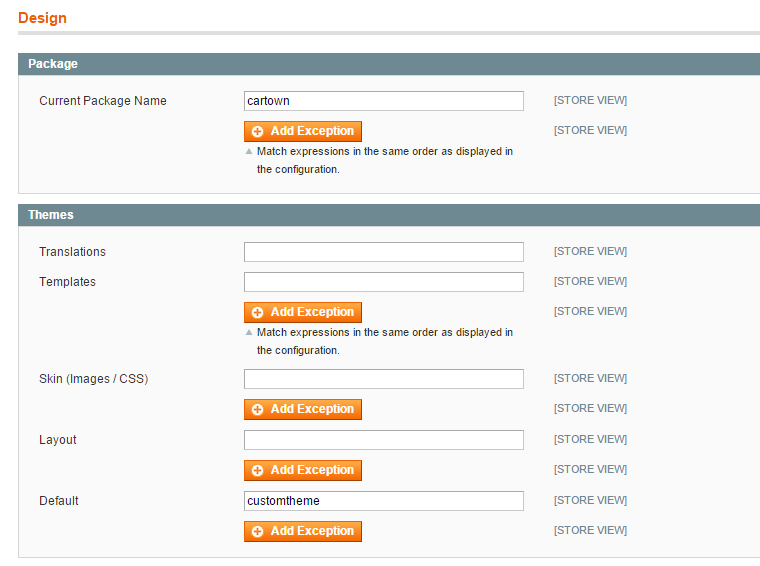
- In the top right corner of the page, click Save Config.
- If prompted, flush the cache. Check Magento Configuration > Cache Management.