
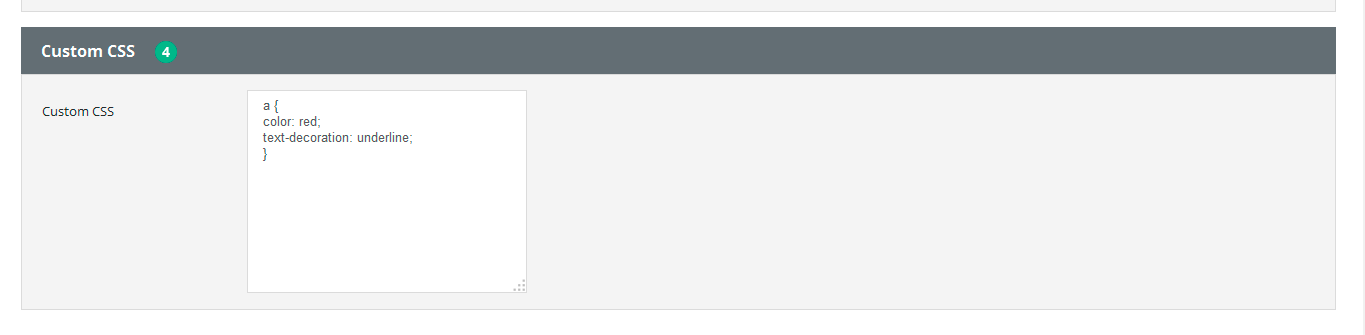
- 1. Upload custom logo for admin panel in Custom Logo section
- 2. Change fonts for different interface parts in Fonts section
- 3. Change colors of interface elements in Colors sections
- 4. Add your Custom CSS
- Click Update Theme Settings button to apply updates