To enable template path hints in Magento:
- Login to the magento back-end
- Go to System > Configuration
- Go to Developer section on the bottom left under ADVANCED
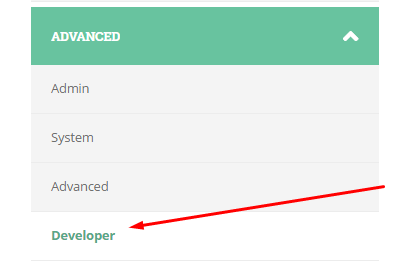
- Switch to the store view on the top left to your current website or store view.
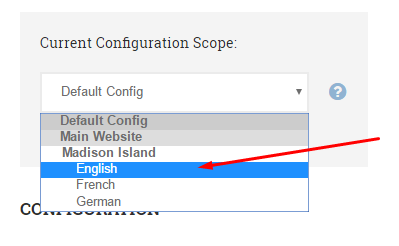
- Open Debug and set “Template Path Hints” = Yes. Optionally you can set “Add Block Names to Hints” = Yes to see class names responsible for block output
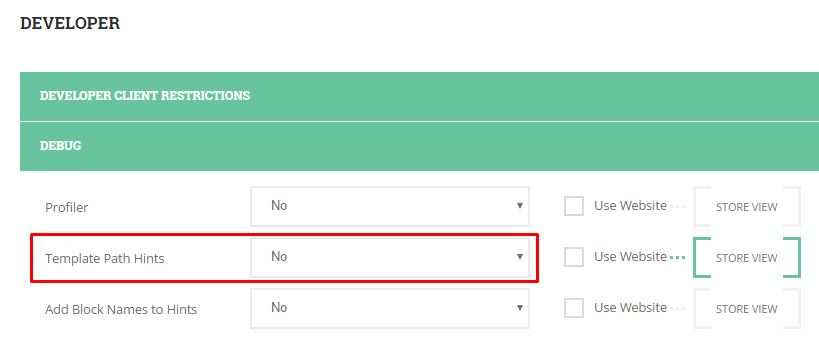
- Remember to clear your cache ( System > Cache Management ).
How to make it show for only your computer
In the same screen where you would enable template path hints, enter your IP address in the dev console filter field (first field in the Developer config screen). You can check your IP address here – https://whatismyipaddress.com/ . If you do this correctly, debug information will be shown only for restricted IP.
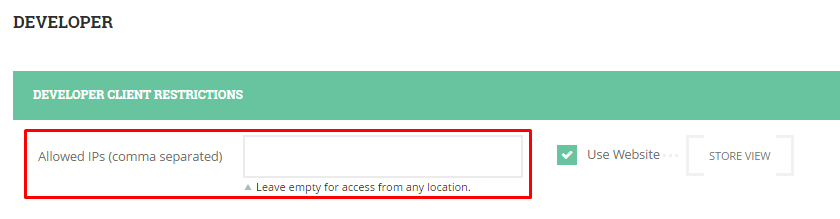
Resulting Look
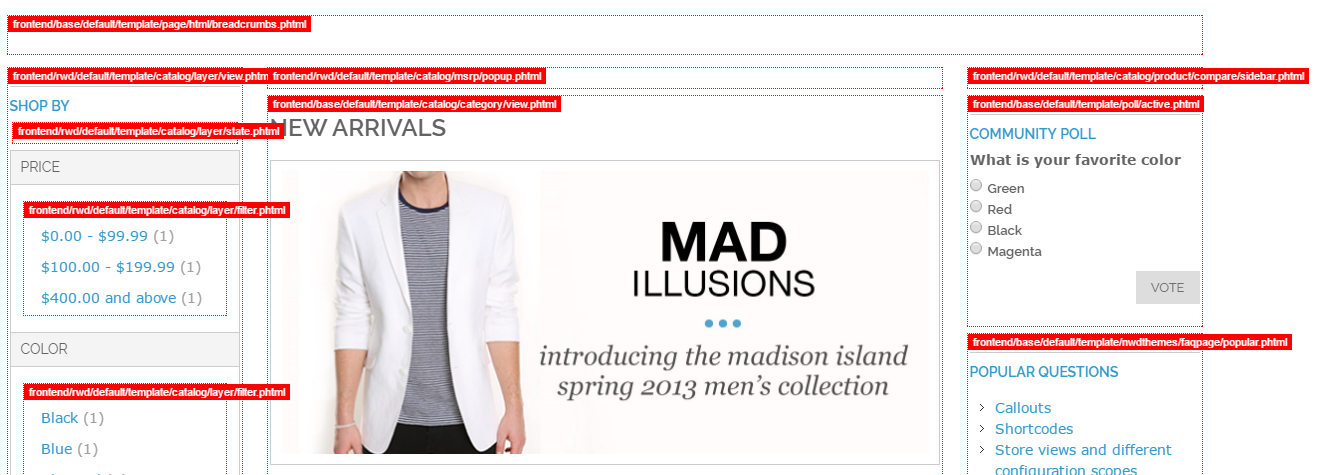

Keep up the superb piece of work, I read few blog posts on this internet site and I believe that your web site is real interesting and has lots of superb information.