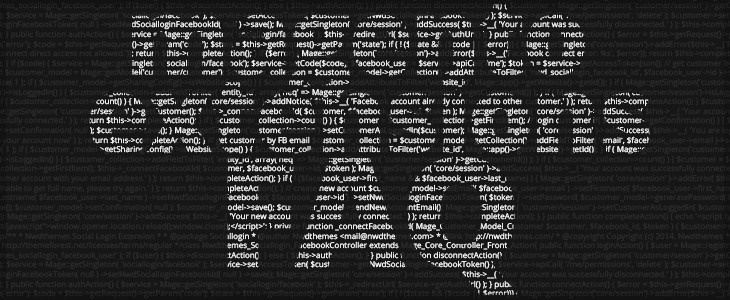If you using NWDthemes Ajax Cart and you want to have the related products on the success pop-up notification when you add an item to the basket, you just need to make small changes in a single file – app\code\community\Nwdthemes\Nwdajax\controllers\CartController.php
Find
protected function _getCartSuccessMessage($msg, $product)
and update it to
protected function _getCartSuccessMessage($msg, $product)
{
Mage::register('product', $product);
$this->loadLayout();
$_block = $this->getLayout()
->createBlock('catalog/product_list_related')
->setTemplate('catalog/product/list/related.phtml');
return '<div class="center_content">'
. $this->__($msg, Mage::helper('core')->escapeHtml($product->getName()))
. '<div class="buttons-container">'
. sprintf($this->_btnTemplate, 'btn-location-cart', Mage::getUrl('checkout/cart'), $this->__('View Cart'))
. sprintf($this->_btnTemplate, 'btn-location-checkout', Mage::helper('checkout/url')->getCheckoutUrl(), $this->__('Checkout'))
. '</div>'
. ($_block ? $_block->toHtml() : '')
. '</div>';
}Thanks a lot,
NWDthemes team