You can use your custom font in Slider Revolution Magento Extension in the following way:
1. Upload your font to your server, for example in media/fonts/ folder.
2. Include your custom font by inserting following line to style of your slider. You can do it in sliders Custom CSS of Slider Settings here:
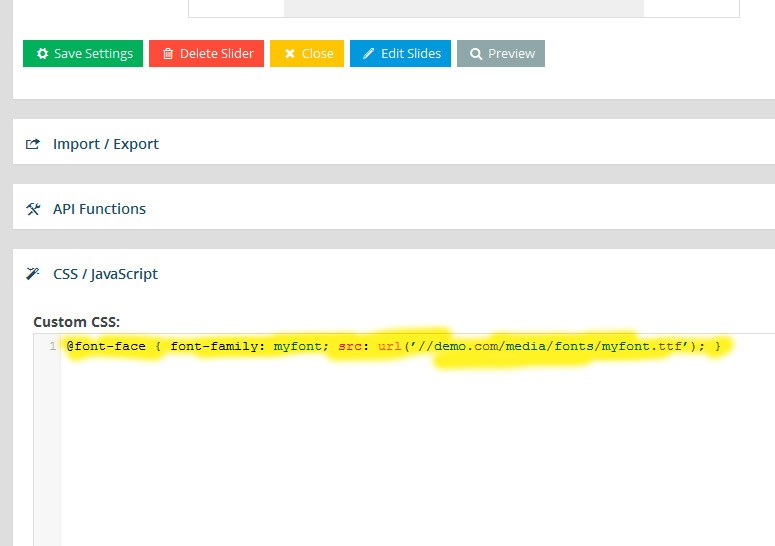
Or in Edit Global Styles dialog when you editing Slide:
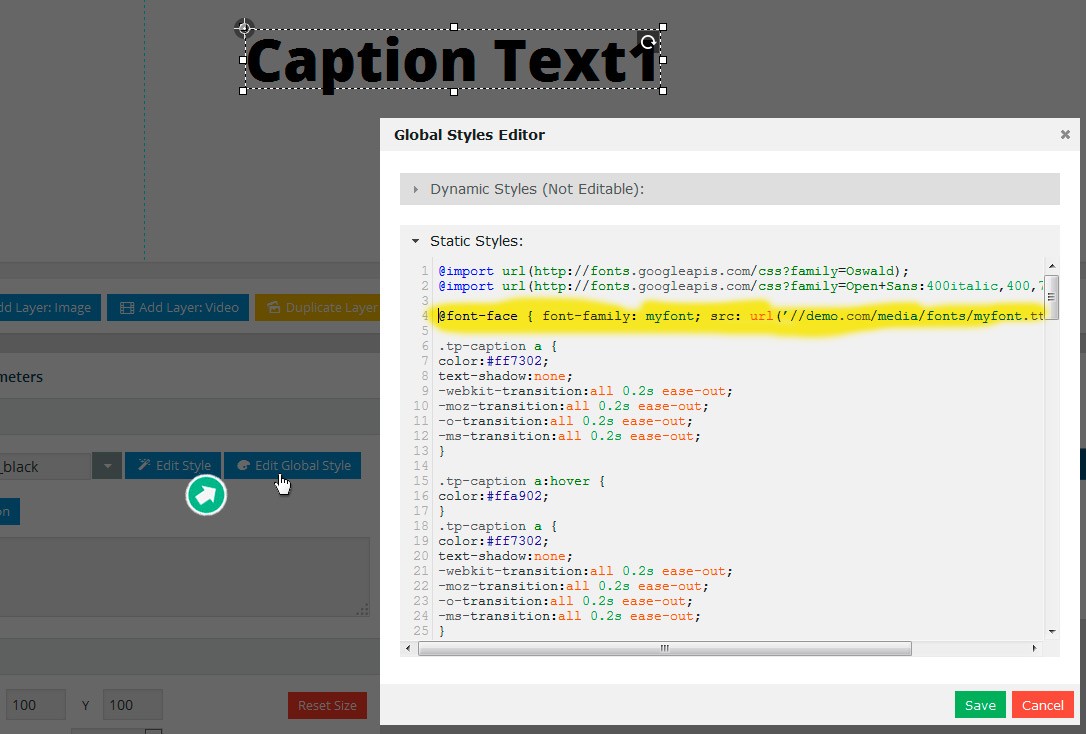
3. Now you can assign this font to text layer element by inline style when editing layer:
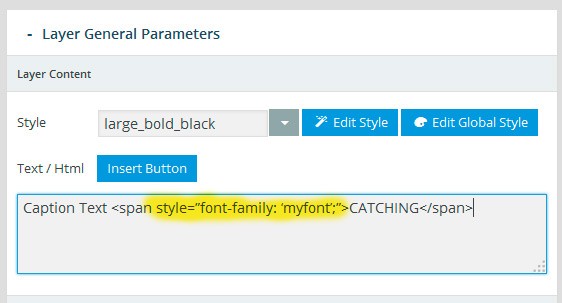
Or use this font in Edit Style form to add it to caption style:
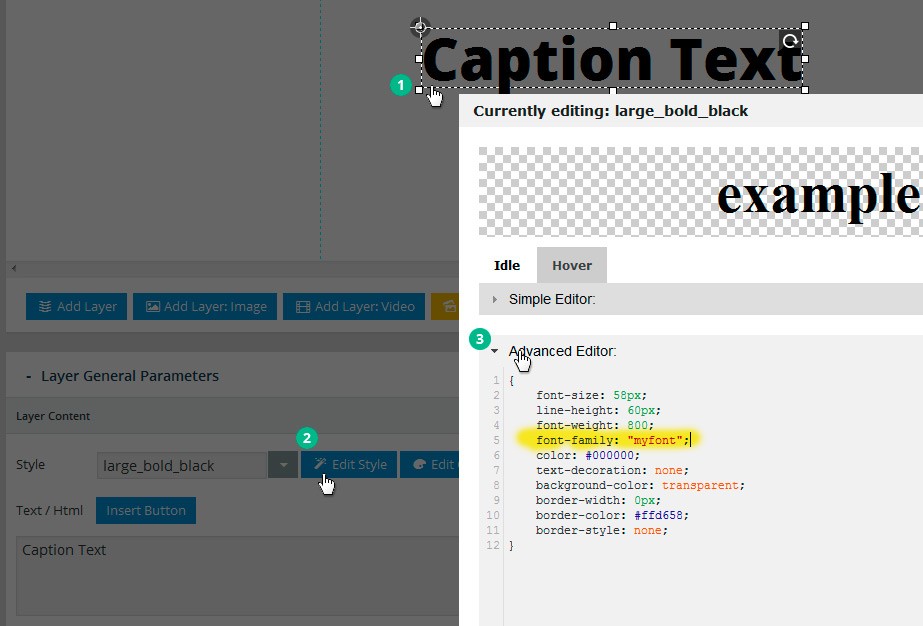
Alternatively you can choose font from list of 500+ Google Fonts.

Aricltes like this just make me want to visit your website even more.
I need to load Google fonts it seems to be not working in Slider Revolution
Hi Vamsi
The article is rather old. We have released new version that fully support google fonts. You can find it here – https://codecanyon.net/item/slider-revolution-responsive-magento-extension/9332896