You can choose from 500+ Google Fonts in Slider Revolution Magento Extension. You can do it in Edit Style dialog when editing text layer of your slide:
- Click text layer you want to edit
- In Layer General Parameters select Style and click Edit Style button
- In Edit Style Dialog choose font in Font Family dropdown
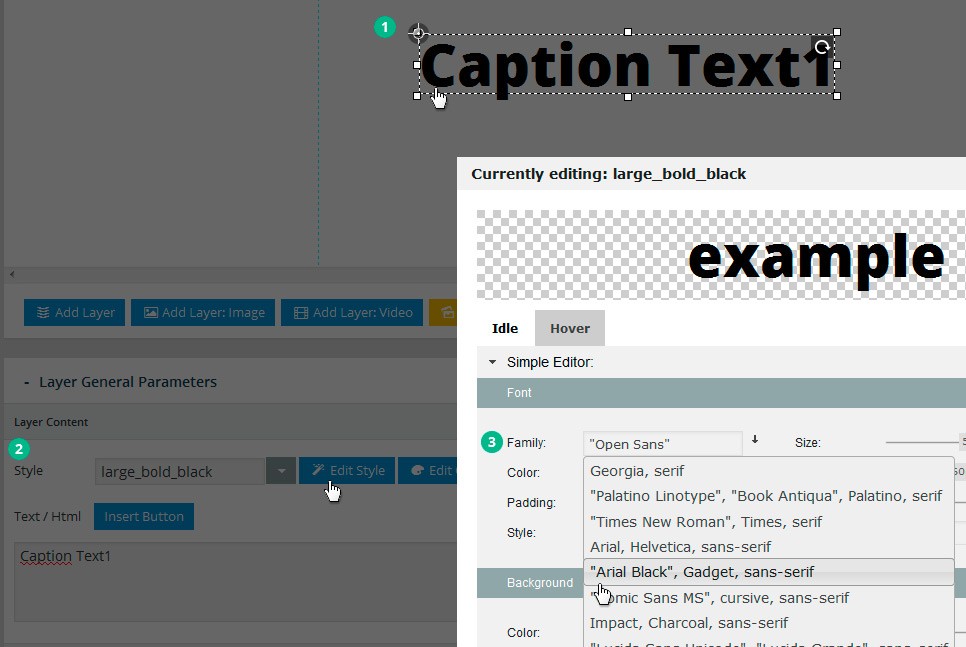
You can use your custom fonts in Slider Revolution Magento Extension as well.

What code do I add to the button customization text if I wanted to apply the google font to the button layer too and not just the text layer on the slider?
Hi Lauren
It is rather old article. Nowadays all these things can be accomplished via layer styles. Check extension documentation for details – https://nwdthemes.com/docs/slider_revolution_m1/docs/layer-styles-positioning.html