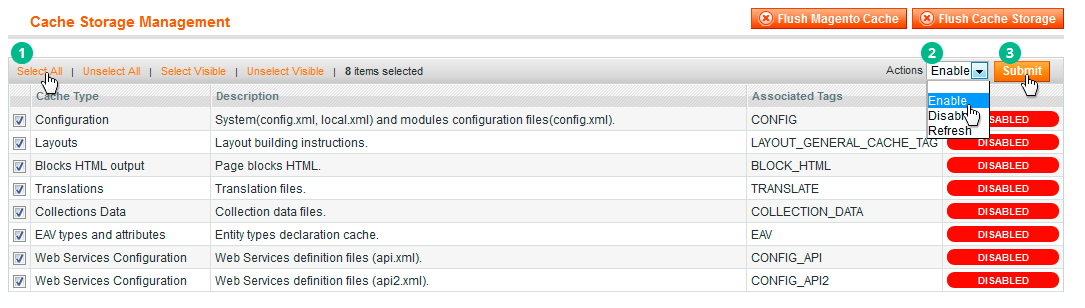Problem: Got error “Database tables not found…” after installing Slider Revolution extension.
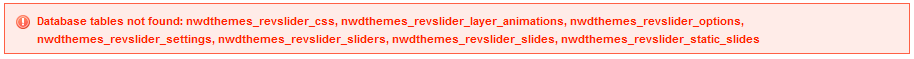
Reason: Cache was not disabled during installation process.
Solution:
- Go to System > Cache Management of Magento Admin panel
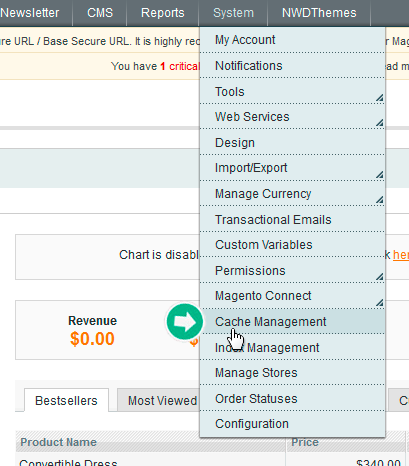
- Disable All Cache
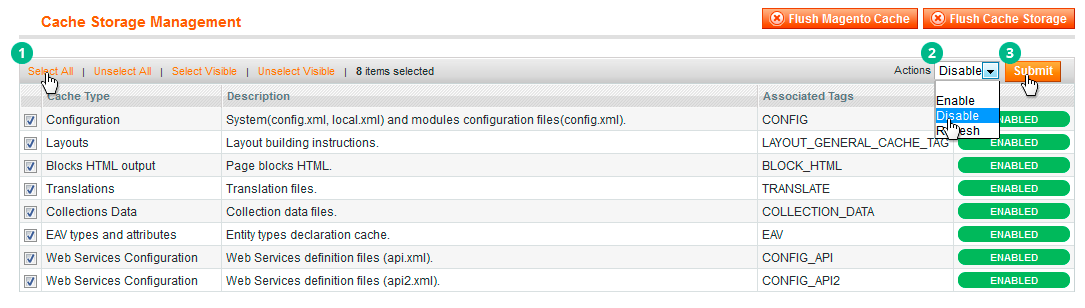
- Log out from Magento Admin panel
- Remove nwdthemes_revslider_setup row from core_resource table using PhpMyAdmin or by running this MySQL query:
DELETE FROM `core_resource` WHERE `code` = 'nwdthemes_revslider_setup';
If you are using tables prefix – it should be
DELETE FROM `myprefix_core_resource` WHERE `code` = 'nwdthemes_revslider_setup';
Or alternatively you can download archive with patch file, extract file from it to the root folder of your Magento installation and run it from url:
http://yoursiteurl/revsliderfix.php
where http://yoursiteurl/ is url of your Magento website - Login to Magento Admin panel
- Enable Cache