In our extension we present ability to add unlimited number of custom tabs. You can control them in Nwdthemes > Ultratabs > Ultratabs Custom tabs
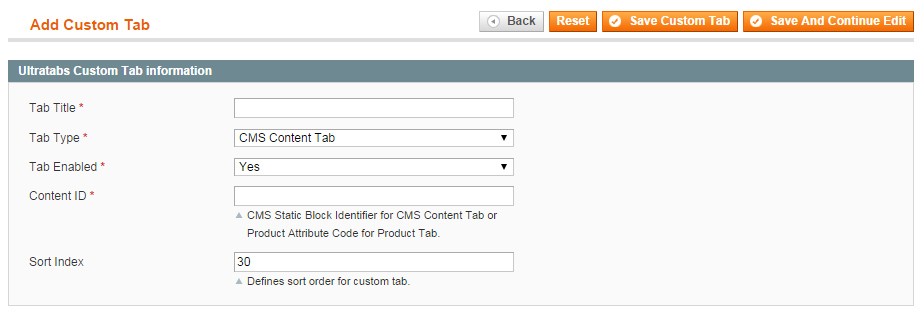
Custom tab has following parameters:
- Tab title – tab title
- Tab type – you can use cms static block or product attribute for custom tab content
- Tab enabled – tab status
- Content ID – cms static block or product attribute ID
- Sort index – tab sort index
At this page you can create, edit, remove and change status of your custom tabs. When editing or creating new tab you can specify its Title, Type, Status, Content Id and Sort Order.
Title will be the title of your custom tab, Status will define if it is shown on site or no and Sort Order will control in which order they will display after the core Magento tabs.
CMS Content Tab
This type of tab is related to CMS Static blocks of your Store by Content Id. For this tab Content Id is Identifier of static block. You can see list of static blocks in CMS > Static Blocks. Identifier of each block located in same name column of blocks list. If you copy and paste identifier of static block to content id of CMS Content Tab – content of this block will appear in this tab. This type of tab will appear on each product details page.
Product Attribute Tab
Product Attribute custom tab is connected with specific product attribute. You can check list of present attributes or add new one in Catalog > Attributes > Manage Attributes. In list of product attributes you can see Attribute Code column. Value of Attribute Code needs to be inserted to product attribute tab content id field. Tab connected with this attributed will be only displayed on products pages that have this attribute. Value of this attribute will be displayed in product attribute tab content.
HINT
you can create new attributes for some specific products to have unique tab with content displayed only for this product or group of products.